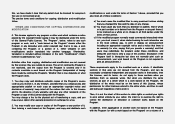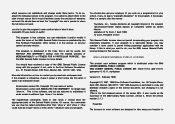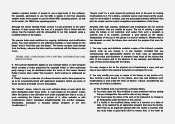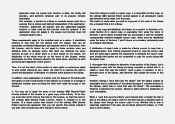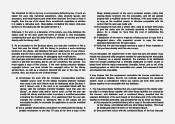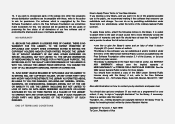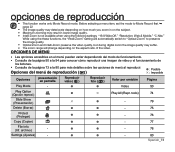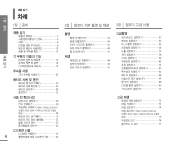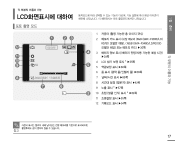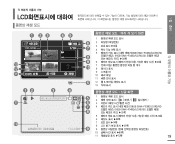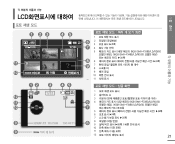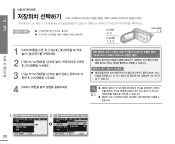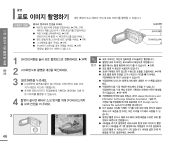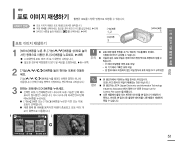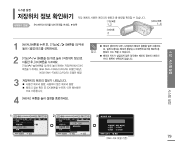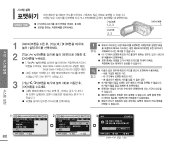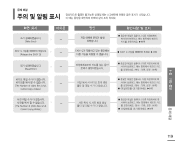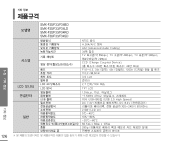Samsung SMX-F33BN Support Question
Find answers below for this question about Samsung SMX-F33BN.Need a Samsung SMX-F33BN manual? We have 3 online manuals for this item!
Question posted by ROTIMICOKER on February 1st, 2012
Why Is Pictures Taking Outside
HIPICTURE TAKEN OUTSIDE APPEARS TO BE WHITE IN THE BACKGROUND, I HAVE TRY TO RESET THE CAMERA BUT TO NO GOOD, THIS STARTED 2 YEARS AGO
Current Answers
Related Samsung SMX-F33BN Manual Pages
Samsung Knowledge Base Results
We have determined that the information below may contain an answer to this question. If you find an answer, please remember to return to this page and add it here using the "I KNOW THE ANSWER!" button above. It's that easy to earn points!-
General Support
... instructions copying or moving pictures/videos to create the destination folders. Click on changing the USB mode setting, Connect the USB data cable to both the PC & The microSD memory card MUST first be in the portrait orientation) Take Record video Press the red Camera key to start recording Press the red... -
General Support
...Miss-Recognizing My Speech? Images Images Camera & I Take A Picture And Send It To An Email Address Or Phone Number? How Do I Record Video With My SCH-A670? Do I Reset My SCH-A670? How Do ... I Take Video On My SCH-A670? View the Verizon Wireless SCH-A670 Menu Tree How Do I Delete Downloaded Content On My SCH-A670? How Do I Delete A Picture Taken With The Camera On My... -
General Support
...nbsp; Adapt Digits 9-3-2-2 Reset Digits IN-USE Menu 1 Calls 2 Contacts 3 Voice Memo 4 Silent/Quit 5 Send Tel...GET IT NOW 4-1 Get It Now 5 MOBILE WEB 5-1 Get In Web 6 CAMERA 6-1 Take a picture 6-2 Take a Video 6-3 Picture Gallery 6-4 Video Gallery 6-5 Settings 6-5-1 FLASH 6-5-2 RESOLUTION 6-5-3 FUN FRAMES 6-5-4 COLOR TONES 6-5-5 ...
Similar Questions
I Need Installation Cd For Samsung Flashcam Video Camera Model#smx-f34ln/xaa
(Posted by chris731948 10 years ago)
Power Adaptor For Smx-f33bn?
Where Can I Buy Power Adaptor For Smx-f33bn/xaa?
Where Can I Buy Power Adaptor For Smx-f33bn/xaa?
(Posted by arch0526 11 years ago)
Why There Is No Sound On My Video Camera After I Record?
(Posted by sunuky1288 12 years ago)
Where Can I Buy The Chord That Goes From The Video Camera Into My Computer?
I lost mine
I lost mine
(Posted by ptf2010 12 years ago)
No Picture On Lcd Screen On My Digital Video Camera Sc-d353
I get no pictue or any light on my lcd screen but i can retrieve pictures on my computer . My screen...
I get no pictue or any light on my lcd screen but i can retrieve pictures on my computer . My screen...
(Posted by joger571 12 years ago)