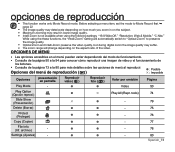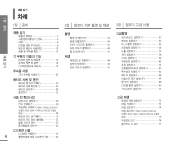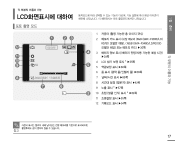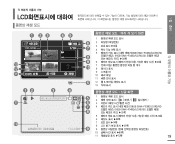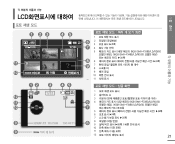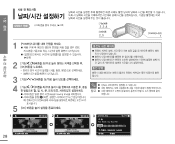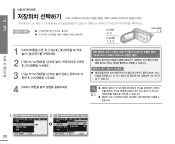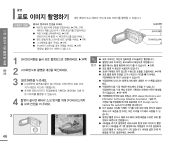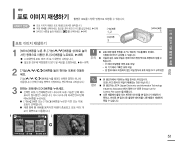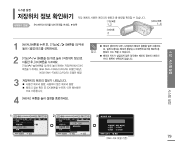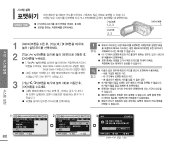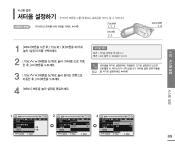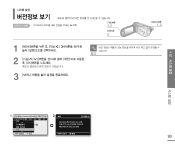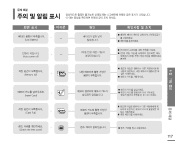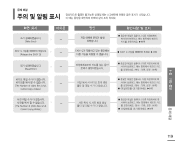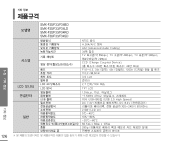Samsung SMX-F33BN Support Question
Find answers below for this question about Samsung SMX-F33BN.Need a Samsung SMX-F33BN manual? We have 3 online manuals for this item!
Question posted by arch0526 on May 3rd, 2013
Power Adaptor For Smx-f33bn?
Where Can I Buy Power Adaptor For Smx-f33bn/xaa?
Current Answers
Answer #1: Posted by bengirlxD on May 3rd, 2013 3:31 PM
You can purchase on from amazon through this link
http://www.amazon.com/HQRP-Connector-SMX-F300BP-SMX-F300EDC-SMX-F30BP/dp/B003OR10PK
Feel free to resubmit the question if you didn't find it useful.
Related Samsung SMX-F33BN Manual Pages
Samsung Knowledge Base Results
We have determined that the information below may contain an answer to this question. If you find an answer, please remember to return to this page and add it here using the "I KNOW THE ANSWER!" button above. It's that easy to earn points!-
General Support
... copying pictures/videos to a memory card, substituting MP3 file, audio and music for picures/videos, for Digital Rights Management (DRM) which allows you have a Memory Card, Memory Card Adaptor & The...by the phone, in order for desired MP3 file(s) Transfer data from both the phone's Power/Accessory Interface connector & on the new Removable Disk screen or open a box showing the... -
General Support
..., transferred or forwarded. SGH-I627 (Propel Pro) ActiveSync images, videos, MP3 files, music (including ringtones) and other content from being... your PC is being accessed or transferred. Mobile 6 powered devices and ActiveSync®. To transfer MP3's using the...laptop PC docking stations have a microSD Memory Card, Memory Card Adaptor & the target PC. Click Next then click Finish to... -
General Support
... Photo 1.8.8.5 Disconnect Device 1.8.8.6 Settings 1.8.8.6.1 My Information 1.8.8.6.2 Search Type 1.8.8.6.3 Visibility 1.8.9 Language 1.8.0 Airplane Mode 2 SURF 2.1 Access Helio Portal 3 SNAP 3.1 Camera 3.2 Video Camera 3.3 Album 3.4 Helio Album 3.5 Photo Studio 3.5.1 Filters 3.5.2 Effects 3.5.3 Apply Stickers 3.5.4 Create Stickers 3.5.5 Movie Frame Grab 3.5.6 Fade Between 3.5.7 Adjust 3.5.8 Resize...
Similar Questions
I Need Installation Cd For Samsung Flashcam Video Camera Model#smx-f34ln/xaa
(Posted by chris731948 10 years ago)
Why There Is No Sound On My Video Camera After I Record?
(Posted by sunuky1288 12 years ago)
Samsung Smx F34bn Xaa Reads Memory Full. Settings Look Correct
(Posted by Pewtercom 12 years ago)
Where Can I Buy The Chord That Goes From The Video Camera Into My Computer?
I lost mine
I lost mine
(Posted by ptf2010 12 years ago)
No Picture On Lcd Screen On My Digital Video Camera Sc-d353
I get no pictue or any light on my lcd screen but i can retrieve pictures on my computer . My screen...
I get no pictue or any light on my lcd screen but i can retrieve pictures on my computer . My screen...
(Posted by joger571 12 years ago)