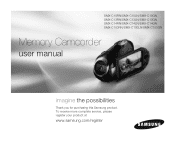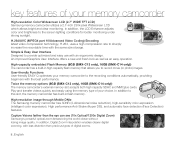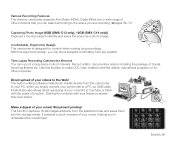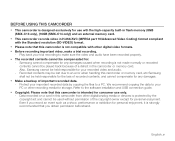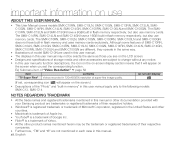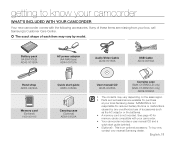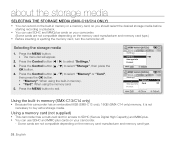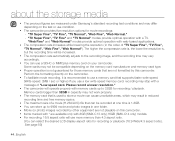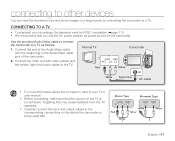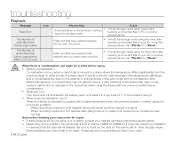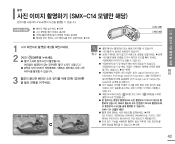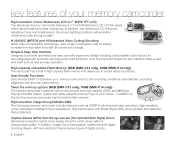Samsung SMX C14 Support Question
Find answers below for this question about Samsung SMX C14 - Touch of Color Camcorder.Need a Samsung SMX C14 manual? We have 6 online manuals for this item!
Question posted by sabrie on May 30th, 2013
Smx-c14gp/edc Pdf Users Manual Needed
The person who posted this question about this Samsung product did not include a detailed explanation. Please use the "Request More Information" button to the right if more details would help you to answer this question.
Current Answers
Answer #1: Posted by TommyKervz on May 30th, 2013 5:59 AM
Greetings - You device's User Manual is available on the link below (just be sure to choose an English version from the list)
http://www.devicemanuals.com/productsupport/Samsung_SMX-C14GP_manual.html
Hope I helpedRelated Samsung SMX C14 Manual Pages
Samsung Knowledge Base Results
We have determined that the information below may contain an answer to this question. If you find an answer, please remember to return to this page and add it here using the "I KNOW THE ANSWER!" button above. It's that easy to earn points!-
General Support
... PERSONAL INJURY AND POSSIBLE R1Y DAMAGE. The headset will need to make sure it with three different earpiece covers including...pairing. Press and hold While you see the WEP410 User Manual attached. For more information on the WEP410 Bluetooth...the equipment. Household users should not be a quick tap. Attachment : WEP410_Headset_Manual.pdf WEP410 QSG.pdf How Do I ... -
General Support
...Stereo Bluetooth Headset (SBH500)? SBH500_QSG.pdf SBH500_UG_Eng.pdf sbh500_ss.pdf How Do I use the headset while ...Profile, Audio Video Remote Control Profile, Headset Profile, and Hands-Free Profile. see the SBH500 User Manual, Quick Start ... Samsung Stereo Bluetooth Headset (SBH500)? If you need to the phone user's guide. UL certified travel adapter The travel ... -
General Support
...User Manual attached. Please see Fig. 3). Set your Bluetooth phone to "discover" the headset by pressing "yes" or "ok". Enter = 0000 (4 zeros) , then press "yes" or "ok". ! If unsuccessful, the light remains solid, and you'll need.... How Do I Set The WEP170 To Discoverable Mode? WEP170_man.pdf WEP170_QuickStart.pdf How Do I Set The WEP170 To Discoverable Mode? "Pair"...
Similar Questions
I Need Installation Cd For Samsung Flashcam Video Camera Model#smx-f34ln/xaa
(Posted by chris731948 10 years ago)
Where Can I Find An Instruction Manual
(Posted by alfishing 11 years ago)
How To Ger Compelte Users Manual For Samsung 34x Camcoder
How to ger complete users manual for Sam sung 34x Camcorder
How to ger complete users manual for Sam sung 34x Camcorder
(Posted by Rajanayare 12 years ago)