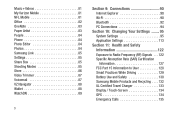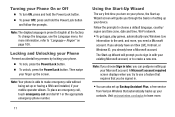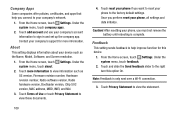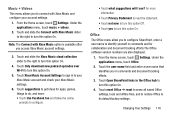Samsung SM-W750V Support Question
Find answers below for this question about Samsung SM-W750V.Need a Samsung SM-W750V manual? We have 2 online manuals for this item!
Question posted by Clydelane39 on January 5th, 2021
Factory Reset How To
The person who posted this question about this Samsung product did not include a detailed explanation. Please use the "Request More Information" button to the right if more details would help you to answer this question.
Current Answers
Answer #1: Posted by waelsaidani1 on January 5th, 2021 6:17 PM
- Simultaneously press and hold the Power button (on the upper-right edge) + Volume Up button (on the left edge near the top) + Home button (at the bottom in the middle) until recovery booting appears in the upper-left part of the screen.
If the AndroidT82; system recovery screen doesn't display, refer to the alternate button method. - From the Android system recovery screen, select wipe data/factory reset.
Utilize the volume up/down keys to highlight and the power button to select. - Selecciona Yes -- delete all user data.
Allow several seconds for the factory data reset to complete. - Selecciona reboot system now.
Related Samsung SM-W750V Manual Pages
Samsung Knowledge Base Results
We have determined that the information below may contain an answer to this question. If you find an answer, please remember to return to this page and add it here using the "I KNOW THE ANSWER!" button above. It's that easy to earn points!-
General Support
How Do I Reset My SPH-M520? Reset Phone: Resetting the phone restores all data & resetting phone to factory defaults For more information on the SPH-M520 handset, are described below: Reset All Settings: The default settings option restores all the default settings that were set at the factory. downloads) To reset the handset, to confirm erasing all the factory defaults, including... -
General Support
... Memo (4) Select Review (2) Highlight desired voice memo to confirm deleting All Images, Photos or Videos Games, Ringers, Screen Savers, Applications, Call Tones & Reset Phone: Resetting the phone restores all the factory defaults To delete All Voice Memos follow the steps below: Select My Contents Select Ringers Highlight the MP3 Ringtone to delete, using the... -
General Support
... Holding Answering 2nd Call During A Call Call Swap Playing Music From Mobile Phone Through HKT450 Line Out Restoring Factory Default Setting Button Functions Switch on the HKT450 to initiate the A2DP ...with a Mobile Phone When the Speakerphone is in Talk Mode, press the MFB (multi-function-button) on the device be deleted). Now the device resets back to the factory default ...
Similar Questions
How Do I Factory Reset My Phone
I need to factory reset my Samsung SCH-R480. I've tried holding the volume down while holding the po...
I need to factory reset my Samsung SCH-R480. I've tried holding the volume down while holding the po...
(Posted by Anonymous-165637 4 years ago)
After Factory Reseting A Phone To Get Any Of Videos Or Pictures Back
Is there anyway possible to get pictures or videos back in any form after factory reseting a galaxy ...
Is there anyway possible to get pictures or videos back in any form after factory reseting a galaxy ...
(Posted by Anonymous-158353 8 years ago)
How Can I Factory Reset My Phone If I Cant See The Screen At All?
I want to do a factory reset on my phone but I am unable to see the screen due to the phone being br...
I want to do a factory reset on my phone but I am unable to see the screen due to the phone being br...
(Posted by countrycavaliers 11 years ago)