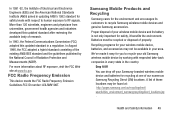Samsung SM-V100T Support Question
Find answers below for this question about Samsung SM-V100T.Need a Samsung SM-V100T manual? We have 1 online manual for this item!
Current Answers
Related Samsung SM-V100T Manual Pages
Samsung Knowledge Base Results
We have determined that the information below may contain an answer to this question. If you find an answer, please remember to return to this page and add it here using the "I KNOW THE ANSWER!" button above. It's that easy to earn points!-
General Support
details on how to change text input modes on your Trumpet Mobile handset. How Do I Change Text Input Modes On My Trumpet Mobile Phone? How Do I Change Text Input Modes On My Trumpet Mobile Phone? -
General Support
...contact either MP3 or WMA files only. Make sure that you want . Samsung will turn to pair with Bluetooth version 1.1 or higher specification and support Advanced Audio Distribution profile, Audio Video... Functions Talk Button In Standby Mode Press to scratch or crack the headset by the Hands-Free profile. The warranty is launched Press to pair the mobile phone with the headset. ... -
General Support
...tone will automatically switch off to the mobile phone. When the HKT 450 is in Standby Mode, short press the "Mode" buttons on the device and it ...mobile phone and its speaker volume. An audible tone will require that has proper USB connector. When this function. If the HKT 450 is turned on some phones, music play music through the HKT 450 speaker and the call , press "Mute/Mode...
Similar Questions
Is The Samsung Model: Sm-v100t Hotspot It A 3 G Or 4 G
(Posted by susancrawford 1 year ago)
Par Quel Moyen On Peut Trouver Le Mode Passe D'un Router De Samsung Sm-v100t
(Posted by Anonymous-167833 3 years ago)
Sm-b780a Phone Will Not Go Into Sleep Mode And As A Result The Battery Drains
sometimes phone will not go into sleep mode and as a result the battery drains. it started a few mon...
sometimes phone will not go into sleep mode and as a result the battery drains. it started a few mon...
(Posted by rvdelestowicz 7 years ago)
Obtaining Messages Listed On Hotspot
I am trying to set up the ability to pay my monthly fee online and I need to set up my account, but ...
I am trying to set up the ability to pay my monthly fee online and I need to set up my account, but ...
(Posted by conniedonnell 10 years ago)
Where Do I Get The Driver For Pc For My Mobile Phone Samsung
Sgha667 Hspa
DRIVER FOR MY PC USB FOR MY MOBILE PHONE SGHA667 HSPA SAMSUNG
DRIVER FOR MY PC USB FOR MY MOBILE PHONE SGHA667 HSPA SAMSUNG
(Posted by dionlazani 11 years ago)