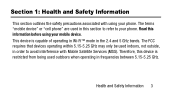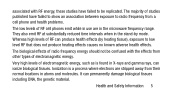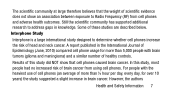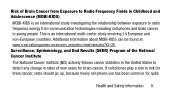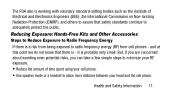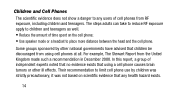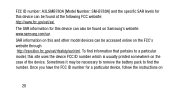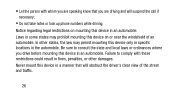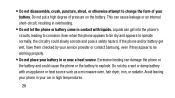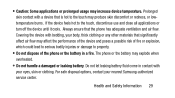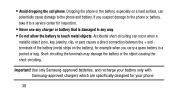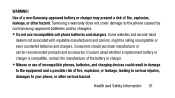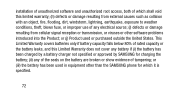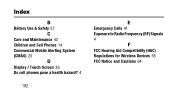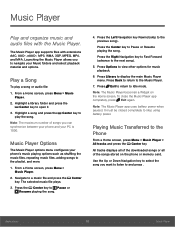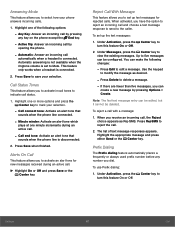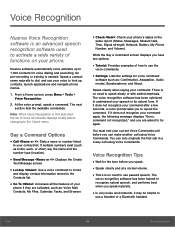Samsung SM-B780A Support Question
Find answers below for this question about Samsung SM-B780A.Need a Samsung SM-B780A manual? We have 2 online manuals for this item!
Question posted by rvdelestowicz on July 29th, 2016
Sm-b780a Phone Will Not Go Into Sleep Mode And As A Result The Battery Drains
Current Answers
Answer #1: Posted by BusterDoogen on July 29th, 2016 7:46 AM
1. From a Home screen, press Menu > Settings > Display. The following options appear: - Main display - Cover display 2. Select an option and then press Select or the Center key to view or edit the settings. Decrease both Brightness: Adjust the display brightness for the Main Display to see it better in different lighting conditions. Press the Left or Right Navigation keys to adjust the brightness. Press Save or the Center key to confirm your selection. Backlight time: Select the amount of time for the backlight to remain on. Use the Up or Down Navigation keys to select from 10 Seconds, 30 Seconds, 1 Minute, 3 Minutes, or 10 Minutes. Press Save or the Center key to confirm your selection.
I hope this is helpful to you!
Please respond to my effort to provide you with the best possible solution by using the "Acceptable Solution" and/or the "Helpful" buttons when the answer has proven to be helpful. Please feel free to submit further info for your question, if a solution was not provided. I appreciate the opportunity to serve you!
Related Samsung SM-B780A Manual Pages
Samsung Knowledge Base Results
We have determined that the information below may contain an answer to this question. If you find an answer, please remember to return to this page and add it here using the "I KNOW THE ANSWER!" button above. It's that easy to earn points!-
General Support
How Do I Disable Or Change The Startup / Shutdown Tones On My T-Mobile Phone? How Do I Disable Or Change The Startup / Shutdown Tones On My T-Mobile Phone? details on how to Disable Start Up/ Shutdown Tones. 2009 SGH-T749 Highlight SGH-T119 SGH-T929 Memoir 2008 SGH-T459 Gravity ...-t729 Blast SGH-t409 SGH-q105 SGH-n105 Check the Handy Link section for more information on T-Mobile Handsets, or -
General Support
...Sleep Mode On My I730 When I First Receive Or Make A Phone Call, How Can I Install ActiveSync For My Windows CE / WIndows Mobile...? How Can I Send An SMS Text Message On The I730?...To Add These Programs To The Start Menu For Easy Access? How ...Mobile 5.0 - Text Messages Instant Messaging Browser Advanced Features Apps / PIM Batteries Media Player Memory (Messaging) (System / User) Network Phone... -
General Support
... want to the character you would when using the Navigation keys. How Do I Change Text Input Modes On My SGH-i607? Use the Number Lock key to enter Numbers. You can use the ...Backspace key, to delete characters Caps/Shift key, to change case or switch to Capital Lock mode Enter key, to start a new line Symbol/Asterisk key, to enter symbols Function key, to support easy and quick...
Similar Questions
text message and or replying to one Even sometimes when I create a text to send BUT sometimes the in...
What is password to unlock sm b311v phone from verizon carrier?
The volume is low and will not increase. REinging volume is ok. In order to use my phone, have to pu...