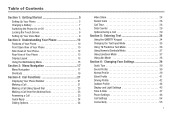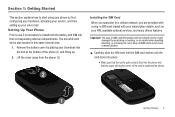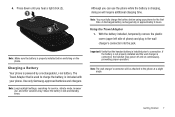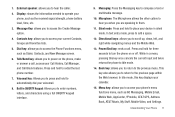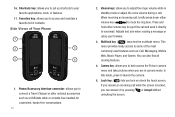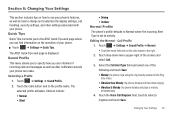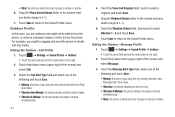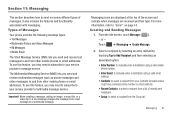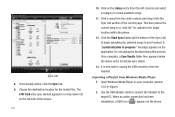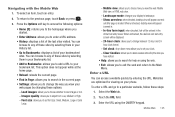Samsung SGH-A797 Support Question
Find answers below for this question about Samsung SGH-A797.Need a Samsung SGH-A797 manual? We have 2 online manuals for this item!
Question posted by Erickhazan on March 15th, 2013
The Phone Does Not Sound When I Start It On Or Of Sigh -a797
The person who posted this question about this Samsung product did not include a detailed explanation. Please use the "Request More Information" button to the right if more details would help you to answer this question.
Current Answers
Related Samsung SGH-A797 Manual Pages
Samsung Knowledge Base Results
We have determined that the information below may contain an answer to this question. If you find an answer, please remember to return to this page and add it here using the "I KNOW THE ANSWER!" button above. It's that easy to earn points!-
General Support
...Phone version H/W ... MobiTV Office Mobile Excel Mobile PowerPoint Mobile Word Mobile ...SGH-I617 (BlackJack II) Menu Tree (Collapsed) SGH-I617 Menu Tree Click here to SIM Multimedia Msg. Copy to view the menu tree fully expanded. Shooting Mode 1. Single Shot 2. Multi Shot 3. Mosaic Shot 3. Camcorder Normal, Economy, Fine Default Prefix: MOV Sound: Start... -
General Support
... My Documents Java BrainChallenge MySpace Mobile PEOPLE Mobile Demo Application Permissions Info Update ...Phone A All Calls B Voice calls C Own Numbers D SDN B Sounds A Ring Tone B Other Sounds C Display A Home Screen B Start..., After 2 Minutes, After 3 Minutes, Never 2. View SGH-I617 Menu Tree (Expanded) Menu Tree Click here to see... -
General Support
... The Camera/Camcorder Sounds On My MetroPCS SCH-I220 (Code) Phone? How Do I Disable Or Change The Camera/Camcorder Sounds On My MetroPCS SCH-I220 (Code) Phone? To change the camera sound settings follow the steps... the camcorder sounds follow the steps below: switch between Camera mode Press the right soft key for Menu From the Camcorder tab, highlight either the Sound Start or Sound Stop then ...
Similar Questions
I Have A Samsung Trac Phone Sgh-s125g And When I Turned It On Today It Said Inee
i have a samsung trac phone sgh-s125g and when i turned it on today it said ineeded a code for it it...
i have a samsung trac phone sgh-s125g and when i turned it on today it said ineeded a code for it it...
(Posted by jigsawchef 11 years ago)
Dont Hear Any Sound And Also The Mobile Does Not Make Any Vibration.
dont hear any sound and also the mobile does not make any vibration.
dont hear any sound and also the mobile does not make any vibration.
(Posted by Anonymous-47836 12 years ago)
Phone Sgh-a797
Phone is heat up after 5-7 minutes talk. I DID CHANGE a battery.
Phone is heat up after 5-7 minutes talk. I DID CHANGE a battery.
(Posted by galexandroff 12 years ago)