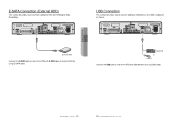Samsung SMT-H3090/TWC Support Question
Find answers below for this question about Samsung SMT-H3090/TWC.Need a Samsung SMT-H3090/TWC manual? We have 1 online manual for this item!
Question posted by tadeoestrada on September 29th, 2011
Tengo Un Smt-h3090 Y Notengo Manual De Operacion. Podrian Mostrar Funcionamient
podrian decirme como funciona o mandarme un manual
Current Answers
Related Samsung SMT-H3090/TWC Manual Pages
Samsung Knowledge Base Results
We have determined that the information below may contain an answer to this question. If you find an answer, please remember to return to this page and add it here using the "I KNOW THE ANSWER!" button above. It's that easy to earn points!-
General Support
... Attach It To A Computer? Notes: Some devices, such as cable or a DVD player, and the resolution of the signal does not match the native resolution of the TV...the best picture. When your Plasma TV recieves a signal from an outside source such as DVD players and set . See the owner's manual of your Plasma TV's native resolution is 720p, then it will give you change the output resolution... -
General Support
... wear the WEP460 on -the-go. up to the low power consuption of talk time & Package includes WEP460, Travel Charger, Removable ear hook, User Manual, and Quick Start Guide. Frequently Asked Questions How Do I Set The WEP460 To Discoverable Mode? General Accessory Compatible with SAMSUNG and other non-SAMSUNG... -
General Support
... an RMA execute Samsung's diagnostic program. Note, that are set forth in a securely protected and packaged shipping container. Do not send any wires, cables, manuals, extractable cases, or anything else that product performance is affected by system configuration, software, applications, purchaser data and operator control of the product, and shall...
Similar Questions
Where Can I Download A Free User Manual For My Samsung Model Dvd-vr375
(Posted by robwd 9 years ago)
Samsung Smt-h3050 Refuse To Reboot Won't Turn On And Not Respond
Samsung SMT-H3050 won't turn on won't reboot not responding green light blinking
Samsung SMT-H3050 won't turn on won't reboot not responding green light blinking
(Posted by Anonymous-133693 10 years ago)
How On Earth Do I Download The Manual? Please!!
(Posted by jiffy 10 years ago)
Hello My Brother
My brother at the outset I would like to thank you for caring for me and answer my question and this...
My brother at the outset I would like to thank you for caring for me and answer my question and this...
(Posted by ahmedsalem022 10 years ago)
My A_b Erase Has Disappeared From My Player/ Recorder, How So I Reinstall This I
Can you please assist, I have dubbed from VCR to DVD using DVD- RW disc, this transferred with out a...
Can you please assist, I have dubbed from VCR to DVD using DVD- RW disc, this transferred with out a...
(Posted by fraser304 12 years ago)