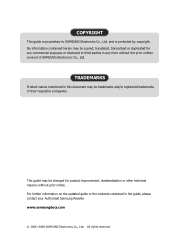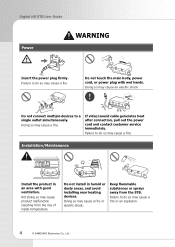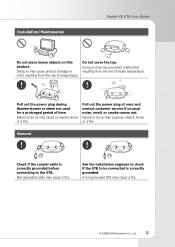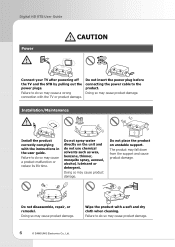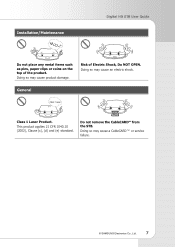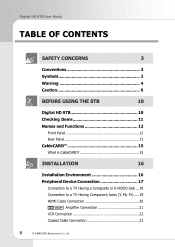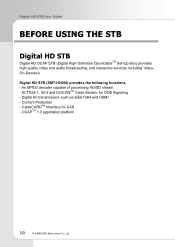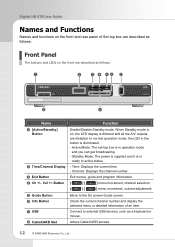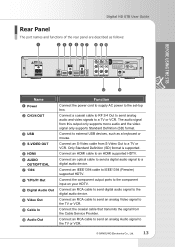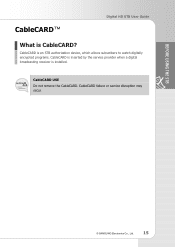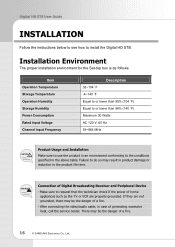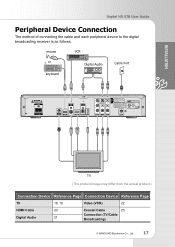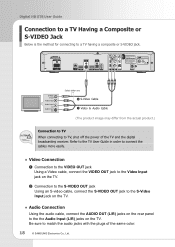Samsung SMT-H3050E/TWC Support Question
Find answers below for this question about Samsung SMT-H3050E/TWC.Need a Samsung SMT-H3050E/TWC manual? We have 1 online manual for this item!
Question posted by Anonymous-133693 on April 4th, 2014
Samsung Smt-h3050 Refuse To Reboot Won't Turn On And Not Respond
Samsung SMT-H3050 won't turn on won't reboot not responding green light blinking
Current Answers
Related Samsung SMT-H3050E/TWC Manual Pages
Samsung Knowledge Base Results
We have determined that the information below may contain an answer to this question. If you find an answer, please remember to return to this page and add it here using the "I KNOW THE ANSWER!" button above. It's that easy to earn points!-
General Support
... to theheadset can damage performance and reduce battery life. Press and hold . Try connecting after blinking. To use the following functions to operate while charging. Making a call on hold at the...end of the purchase contract. Placing a call on hold [ ] until the indicator light turns on blue and stays lit after charging is not able to control your call during a... -
General Support
...phone according to reconnect via the Advanced Audio Distribution Profile. If you turn the headset on. Search for the first time, it proceeds into Pairing mode immediately. ...phone and a Bluetooth headset. When trying to turn the headset on blue and stays lit after flashing blue, red, and purple twice. The indicator light turns on for and connect with your phone user's... -
General Support
... Browser Advanced Features Apps / PIM Batteries Media Player Memory (Messaging) (System / User) Network Phone... IR Wi-Fi ActiveSync Synchronization / Images / Video MP3 Files Using The Phone - Will The Network... Icon, My I730`s Screen Sometimes Does Not Respond Correctly. Making Calls Speed Dial Settings &...On The I730? Off Or Turn On The Keypad or Keyboard Lights On the I730? PC ...
Similar Questions
Recording Tv
I only have a Line 1 & 2. How do I program a tv channel to be recorded ?
I only have a Line 1 & 2. How do I program a tv channel to be recorded ?
(Posted by kalsadapo 9 years ago)
Samsung Dtb-h260f Shuts Off
My OTA HDTV converter starts to boot, then shuts off. won't try to turn on again until it is unplugg...
My OTA HDTV converter starts to boot, then shuts off. won't try to turn on again until it is unplugg...
(Posted by dpaul10 11 years ago)
Tengo Un Smt-h3090 Y Notengo Manual De Operacion. Podrian Mostrar Funcionamient
podrian decirme como funciona o mandarme un manual
podrian decirme como funciona o mandarme un manual
(Posted by tadeoestrada 12 years ago)
Our Tv Keeps Turning Off By Itself And The Lights Blink
(Posted by Anonymous-38335 12 years ago)