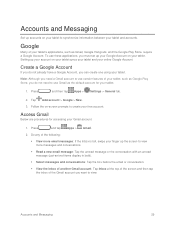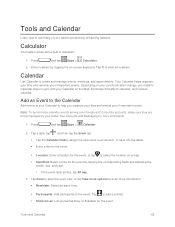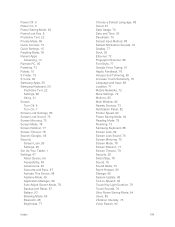Samsung SM-T807P Support Question
Find answers below for this question about Samsung SM-T807P.Need a Samsung SM-T807P manual? We have 2 online manuals for this item!
Question posted by Karinidi on April 16th, 2015
Help Asap Factory Reset
My Sm_t807p is lock I forgot password no gmail account how to do factory reset pleas ASAP
Current Answers
Answer #1: Posted by TommyKervz on April 17th, 2015 6:18 AM
Follow the instructions here https://www.ifixit.com/Guide/Samsung+Galaxy+Tab+3+Password+Lock+-+Hard+Reset/24444
Related Samsung SM-T807P Manual Pages
Samsung Knowledge Base Results
We have determined that the information below may contain an answer to this question. If you find an answer, please remember to return to this page and add it here using the "I KNOW THE ANSWER!" button above. It's that easy to earn points!-
General Support
..., press the Menu / OK button Enter the user lock code, usually the last 4 digits of phone number Choose reset type from the handset, Memory Card Images or Audio that were set at the factory. Although the Phone Reset will delete almost all data & resetting phone to factory defaults To delete a voice memo Select Voice Memo... -
How To Use Touch Or Stylus Pen Flicks Instead Of A Mouse (Windows Vista) SAMSUNG
... up or down , move back, and move back or forward in a browser window, all of questions ok Editing flicks include copy, paste, undo, and delete. Tablet PC > There are gestures you satisfied with this content? All Programs > Were you can be viewed on a page, or move forward. If no, please... -
General Support
... that one of Windows XP Professioal does not support or have touch screen operation and other tablet PC functions. Windows XP Tablet Edition is Windows XP Professional with . If one of these units does not meet your ...speed up your Q1 apart, you to undertake this task the only help we are sure that you are looking to improve the performance of your Q1, please see the ...
Similar Questions
How To Add Users
I want to be able to etup users on my tablet. It doesnt have users in the settings. Wgat do I do?
I want to be able to etup users on my tablet. It doesnt have users in the settings. Wgat do I do?
(Posted by rahauser85 8 years ago)
How To Fix Firmware Downgrade Fail Sm-t217a?
Hi, how are you?Some family in USA send to me a tablet samsung sm-t217a as a gift.But It gives me a ...
Hi, how are you?Some family in USA send to me a tablet samsung sm-t217a as a gift.But It gives me a ...
(Posted by beaugerossiny 9 years ago)
Samsung Galaxy Pop, Unable To Logout Gmail And See Contact Number Only Email Ids
i have the handset SAMSUNG GALAXY POP, m unable to log out from my gmail account and moreover m not ...
i have the handset SAMSUNG GALAXY POP, m unable to log out from my gmail account and moreover m not ...
(Posted by chouhan8 13 years ago)