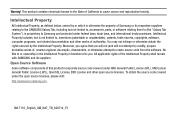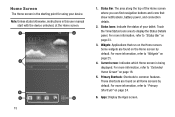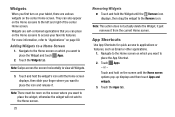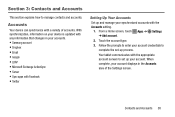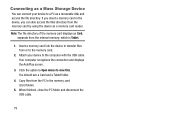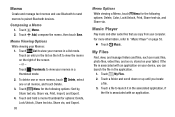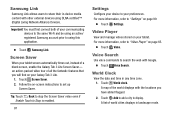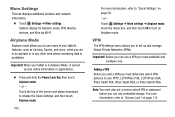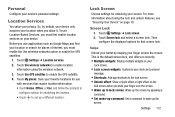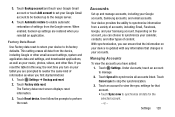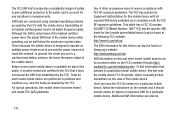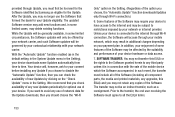Samsung SM-T110 Support Question
Find answers below for this question about Samsung SM-T110.Need a Samsung SM-T110 manual? We have 1 online manual for this item!
Question posted by rahauser85 on April 9th, 2016
How To Add Users
I want to be able to etup users on my tablet. It doesnt have users in the settings. Wgat do I do?
Current Answers
Answer #1: Posted by cooltechagent on April 9th, 2016 12:35 PM
Hi
I hope this thread helps you out
http://www.cnet.com/forums/discussions/multi-user-accounts-on-galaxy-3-lite-632097/
Thanks,
CoolAgent
Related Samsung SM-T110 Manual Pages
Samsung Knowledge Base Results
We have determined that the information below may contain an answer to this question. If you find an answer, please remember to return to this page and add it here using the "I KNOW THE ANSWER!" button above. It's that easy to earn points!-
General Support
...password so it will need to the server. Password: Choose a strong password (with user configurable settings. 1. From the home screen, press the left soft key for Start Select... that enables sending of account used for Menu Select Add Server Source You can leave the box checked to "attempt to detect exchange server settings automatically" and allow you may need to ): E-... -
General Support
... in the section above are intended to assist with the configuration of your email account to the best of your e-mail account. These settings will need to check use same user name and password for Menu Select Add Server Source You can leave the box checked to "attempt to detect exchange server... -
General Support
...\kevinc, [email protected], etc.) 11. Enter password for Menu Tap on Add Server Source You can leave the box checked to "attempt to detect exchange server settings automatically" and allow the device to attempt to find your user name, proceed to sync then tap on Next, at sign (@). Incoming Server: ...
Similar Questions
Kann Ich Auf Dem Samsung Sm-t110 Ein Neue Android Version Installieren
damit ich mein Spiel Pop Slot spielen kann
damit ich mein Spiel Pop Slot spielen kann
(Posted by Thomas83 2 years ago)
User Manual For Sm-t55o Tablet.
I want t0 order a user manual for SM-T550 tablet
I want t0 order a user manual for SM-T550 tablet
(Posted by johnelt77 7 years ago)
How To Stop Scanning For Wireless Connections On A Samsung Sm-t110 Tab Lite 3
Will not stop scanning for wireless connectiond
Will not stop scanning for wireless connectiond
(Posted by wllfarmer 9 years ago)
Looking To Download The Quick User Guide For Sm T310 Many Many Thanks
(Posted by hg418000 9 years ago)
How To Do Screenshot On Sm T110? The Power Volume Doesnt Work, Pls. Help.
(Posted by beatlesanny78 10 years ago)