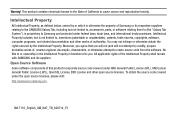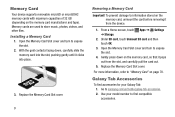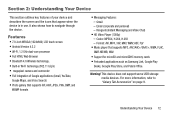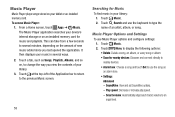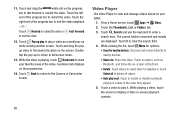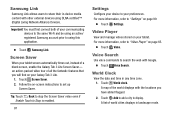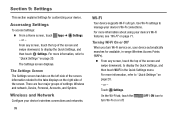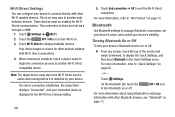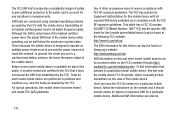Samsung SM-T110 Support Question
Find answers below for this question about Samsung SM-T110.Need a Samsung SM-T110 manual? We have 1 online manual for this item!
Question posted by wllfarmer on October 29th, 2014
How To Stop Scanning For Wireless Connections On A Samsung Sm-t110 Tab Lite 3
Current Answers
Answer #1: Posted by BusterDoogen on October 29th, 2014 8:41 AM
On the Settings screen, tap Wi-Fi → → Advanced and tick Network notification to de-activate this feature to disable the wireless radio.
I hope this is helpful to you!
Please respond to my effort to provide you with the best possible solution by using the "Acceptable Solution" and/or the "Helpful" buttons when the answer has proven to be helpful. Please feel free to submit further info for your question, if a solution was not provided. I appreciate the opportunity to serve you!
.
Related Samsung SM-T110 Manual Pages
Samsung Knowledge Base Results
We have determined that the information below may contain an answer to this question. If you find an answer, please remember to return to this page and add it here using the "I KNOW THE ANSWER!" button above. It's that easy to earn points!-
General Support
... within Palm Desktop, go to work at www.palm.com). The "v3.5.3 Update" tab. button. Make sure the speed is the "v3.5.3 Update" Select the port for ... at a speed of 115200. This has been tested to menu HotSync | Setup, then select the "Connection Settings" How Do I Install The Palm Desktop Software Onto My Mac For Use With My I300 ? For... -
General Support
Connect the Bluetooth adaptor to the PC's USB port Search for Bluetooth devices Select the device to pair with the PC Exchange PIN code(s) on both devices to pair the phones (the default code is "0000") Browse for desired MP3 file(s) Transfer data from a PC... or removing the card and keep all easy edge SM Enhanced Wireless Service inquiries regarding downloading MP3 files. To transfer a... -
General Support
... from a PC, to start formatting the memory card Warning: Formatting the card will erase all Wireless Service inquiries regarding downloading MP3's. adaptor to On On the PC Connect the Bluetooth...method which best suits your needs. visibility to the PC's USB port Search for all easy edge SM Enhanced Wireless Service inquiries regarding subscription information, such a pricing...
Similar Questions
How can I connect USB Micro tablet SM-T377T to HMDI device?Does SM-T377T supports MHL?
damit ich mein Spiel Pop Slot spielen kann
How do I save a screenshot off of facebook?