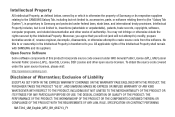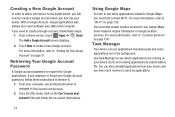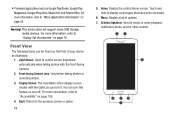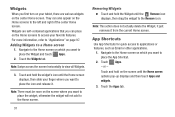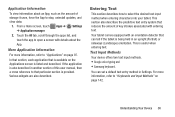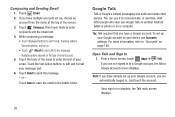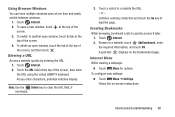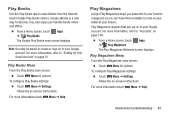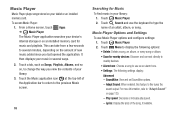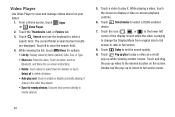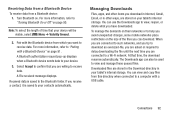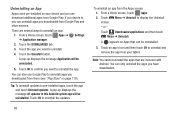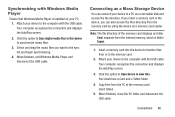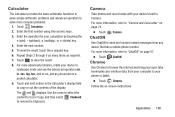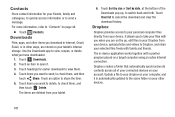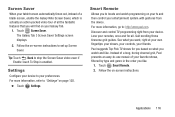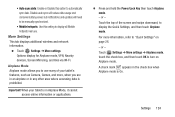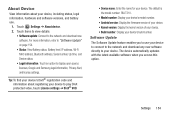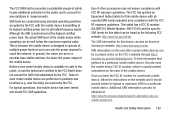Samsung SM-T310 Support Question
Find answers below for this question about Samsung SM-T310.Need a Samsung SM-T310 manual? We have 2 online manuals for this item!
Question posted by saransharora15a on September 9th, 2013
How To Use Dongle For Internet Sm-t310 Tab.....
The person who posted this question about this Samsung product did not include a detailed explanation. Please use the "Request More Information" button to the right if more details would help you to answer this question.
Current Answers
Related Samsung SM-T310 Manual Pages
Samsung Knowledge Base Results
We have determined that the information below may contain an answer to this question. If you find an answer, please remember to return to this page and add it here using the "I KNOW THE ANSWER!" button above. It's that easy to earn points!-
SCH-I910 - How Do I Set Up An E-Mail Account? SAMSUNG
... step 2 for E-mail If you've configured your Omnia to send E-mail using an Internet Service Provider (ISP), you can send E-mail directly from your Omnia without connecting to your PC through ActiveSync. Enter email address (example [email protected]). Using an ISP for instructions on setting up is complete. Product : Cell Phones >... -
General Support
... for the Dial-up Connection Starting Networking Wizard Networking Wizard can use the Internet, using the Dial-up Connection can be used as Internet Explorer. After a short while, the successful connection message is removed and cannot be created using the Phone modem. Network Wizard Information Samsung PC Studio's Networking Wizard provides a Dial-up Connection on the Windows... -
General Support
... It Possible To Add Different Ringtones To The SMS Tones Options On The SGH-p107? How Do I Save "Sent" What Image Formats And Sizes Can Be Used As Wallpaper On The P107? Is The SGH...How Do I Change The Date Or Time On My P107? Email & Numbers On My P107 While Using The Internet? Is There A Way To Open The SGH-P107 To View The Caller ID And Not Automatically Answer The...
Similar Questions
Where Is The Menu Key On Samsung Sm-t310 Internet
(Posted by Anonymous-130573 10 years ago)
Samsung.com Sm-t310 It's About This Tablet How Do Connect To The Net Please
(Posted by cam347 10 years ago)
How To Connect Dongle To Samsung Tab Sm-t310 Model To Access Internet Service
(Posted by nanobalajik 10 years ago)