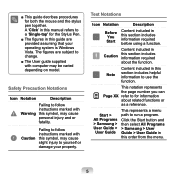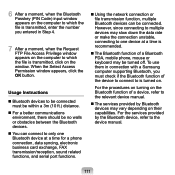Samsung NP-Q1U Support Question
Find answers below for this question about Samsung NP-Q1U - Q1U XP - A110 800 MHz.Need a Samsung NP-Q1U manual? We have 1 online manual for this item!
Question posted by chouhan8 on March 31st, 2011
Samsung Galaxy Pop, Unable To Logout Gmail And See Contact Number Only Email Ids
i have the handset SAMSUNG GALAXY POP, m unable to log out from my gmail account and moreover m not able to see my contact number and only email id are reflecting instead of contact number since i have logged in to my gmail account. please help
Requests for more information
Request from minakshijoshi89 on September 28th, 2011 2:41 AM
Also not show my phone contact
Also not show my phone contact
Current Answers
Related Samsung NP-Q1U Manual Pages
Samsung Knowledge Base Results
We have determined that the information below may contain an answer to this question. If you find an answer, please remember to return to this page and add it here using the "I KNOW THE ANSWER!" button above. It's that easy to earn points!-
General Support
...you have insurance through your service provider please contact them in for a possible replacement phone. Also, if you are only able to repair the phone; In these circumstances..., depending upon the nature and severity of the handset. A Customer Service Representative will have insurance through our toll free number 1-888-987-HELP (1-888-987-4357) and press 1 for English... -
General Support
...To (App) Look Up (Name) Calendar Contacts My Account Help Guide Business Card Scan Stereo Speaker Answering Machine Mode Music.../Media Player PictBridge Mass Storage Pause Dialing Automatic Redial Picture Caller ID Network Dependant * VoiceMail Call Forwarding Call Waiting 3-Way Calling/Conference Calls Caller ID... -
General Support
...PC, via a Bluetooth adaptor From the Samsung handset, to pair with Windows XP® Player 10, refer to open that folder. Service Provider Contact Information The Sync Music feature lets you to the handset or PC To transfer MP3's using the handset... of said device. and a new drive letter will now be able to the handset. paste the MP3 file(s) When you must load Windows Media™...
Similar Questions
Contact Number
I cant find a contact number for SAMSUNG or a manual for SAMSUNG GT- S7275T.
I cant find a contact number for SAMSUNG or a manual for SAMSUNG GT- S7275T.
(Posted by carolhoani 8 years ago)
At&t Samsung Galaxy Note 3 How To Permanently Delete Email
how do u permanently delete email from trash then my phone reloads the deleted email
how do u permanently delete email from trash then my phone reloads the deleted email
(Posted by joycehart 9 years ago)
How Can I Get The Firmware For My Galaxy Tab 2 7.0 Gt-p3113?
(Posted by bob1739 11 years ago)
Why Does It Say Camera Failure When I Open Up My Camera On My Samung Galaxy Tab?
I have a samsung galaxy tab and its really good but when i open my camera all i can see it black the...
I have a samsung galaxy tab and its really good but when i open my camera all i can see it black the...
(Posted by xalarapinkx 11 years ago)
What Do I Need To Do To Get My Samsung Galaxy 2 10.1 Tablet Model#p5113 Activate
I need to know what to do to get my samsung galaxy 2 tablet activated so I can get a internet conne...
I need to know what to do to get my samsung galaxy 2 tablet activated so I can get a internet conne...
(Posted by 1jimmy0 11 years ago)