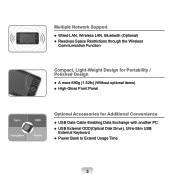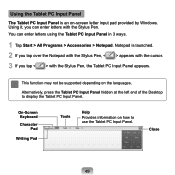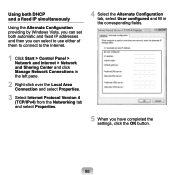Samsung NP-Q1U Support Question
Find answers below for this question about Samsung NP-Q1U - Q1U XP - A110 800 MHz.Need a Samsung NP-Q1U manual? We have 1 online manual for this item!
Question posted by bob1739 on March 20th, 2013
How Can I Get The Firmware For My Galaxy Tab 2 7.0 Gt-p3113?
The person who posted this question about this Samsung product did not include a detailed explanation. Please use the "Request More Information" button to the right if more details would help you to answer this question.
Current Answers
Related Samsung NP-Q1U Manual Pages
Samsung Knowledge Base Results
We have determined that the information below may contain an answer to this question. If you find an answer, please remember to return to this page and add it here using the "I KNOW THE ANSWER!" button above. It's that easy to earn points!-
General Support
.... Copy the 'SYSDATA.bin' and 'MUON.rom' files that the firmware update was successful, select MENU > To confirm that you turn off. Please use in /XAA, for your PC. YP-T9 Firmware Upgrade Instructions YP-T9J Firmware Upgrade Instructions Download the latest firmware from the PC. Connect the player to your model. US model codes... -
How To Install Samsung's PC Share Manager SAMSUNG
Installing Samsung's PC Share Manager 217. LED TV > How To Install Samsung's PC Share Manager 218. Product : Televisions > Configuring PC Share Manager LN46A850S1F 9997. -
How To Install Samsung's PC Share Manager SAMSUNG
Product : Televisions > LN46A750R1F 9972. How To Install Samsung's PC Share Manager LCD TV >
Similar Questions
How To Delete Pictures On Samsung Galaxy Tab 2 7.0 Gt-p3113
(Posted by gisams 10 years ago)
What Pre Installed Apps On A Galaxy Tab 2 10.1 Gt-p5113 Can Be Disabled
(Posted by pcane 10 years ago)
I Have A Samsung Tab 2 7.0 Gt-p3113. How Do I Move Apps And Files To The Sd Card
I'm getting a message that the internal memory is full. The SD card is almost empty. How can I move ...
I'm getting a message that the internal memory is full. The SD card is almost empty. How can I move ...
(Posted by hearthd 10 years ago)
Why Does It Say Camera Failure When I Open Up My Camera On My Samung Galaxy Tab?
I have a samsung galaxy tab and its really good but when i open my camera all i can see it black the...
I have a samsung galaxy tab and its really good but when i open my camera all i can see it black the...
(Posted by xalarapinkx 11 years ago)
Samsung Galaxy Pop, Unable To Logout Gmail And See Contact Number Only Email Ids
i have the handset SAMSUNG GALAXY POP, m unable to log out from my gmail account and moreover m not ...
i have the handset SAMSUNG GALAXY POP, m unable to log out from my gmail account and moreover m not ...
(Posted by chouhan8 13 years ago)