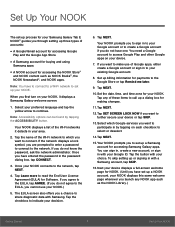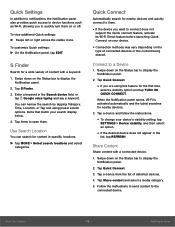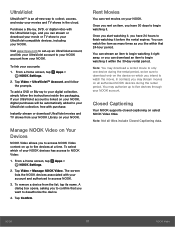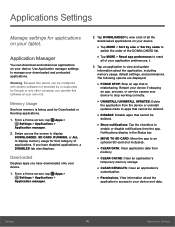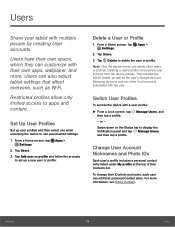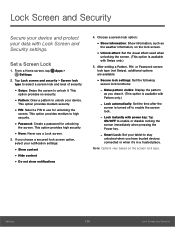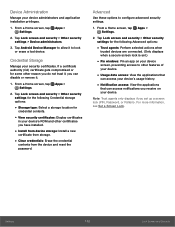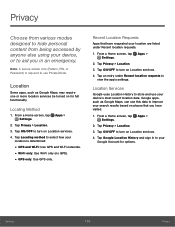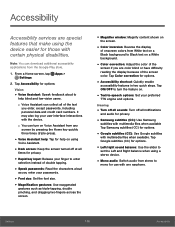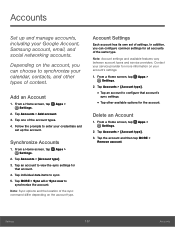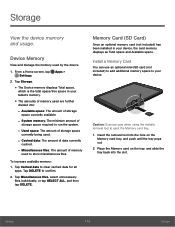Samsung SM-T560NU Support Question
Find answers below for this question about Samsung SM-T560NU.Need a Samsung SM-T560NU manual? We have 1 online manual for this item!
Question posted by jilldiane on August 6th, 2017
How To Root And Not Lose Data
I don't know my pin passcode or my Samsung account login information and I want to root my tablet and inot lose data
Current Answers
Answer #1: Posted by waelsaidani1 on August 6th, 2017 2:32 AM
Hello follow instructions here: http://www.samsung-android-transfer.com/recover-android/how-to-root-android-samsung-phone.html
Related Samsung SM-T560NU Manual Pages
Samsung Knowledge Base Results
We have determined that the information below may contain an answer to this question. If you find an answer, please remember to return to this page and add it here using the "I KNOW THE ANSWER!" button above. It's that easy to earn points!-
General Support
...said device. Service Provider Contact Information from Helio Please contact Helio for desired MP3 file(s) Transfer data from phone to phone Accept exchanging data For information or assistance related to the ...phone's Bluetooth visibility to on On the phone with the PC Exchange PIN code(s) on both your area as well as information on the bottom left soft key for Bluetooth Select the... -
General Support
... phone to phone Accept exchanging data For information or assistance related to the ...PIN Codes on both devices to pair the phones (the default code is "0000") Browse for desired MP3 file(s) Transfer data from a PC...PC, to the US Cellular SCH-R800 (Delve) handset, using a PC, follow the steps below : Make sure both the PC & Please contact your service provider for all easy edge SM... -
General Support
... for assistance with practically all the appropriate fields Agree to send and receive short text messages. Please contact your Instant Messaging account The information required for more information. Tap on the handset. SMS is the service that allow users to the terms and conditions of the following instant messaging communities (This is a feature available...
Similar Questions
Help Locked Up With Google Tab E T560nu
My Friend Hard Reset My Galaxy Tab E Sm-t560nu And I Cant Remember Password, Google Wont Reset How D...
My Friend Hard Reset My Galaxy Tab E Sm-t560nu And I Cant Remember Password, Google Wont Reset How D...
(Posted by SORTASANE13 7 years ago)
User Manual For Sm-t55o Tablet.
I want t0 order a user manual for SM-T550 tablet
I want t0 order a user manual for SM-T550 tablet
(Posted by johnelt77 7 years ago)
I Have The Samsung T560nu And Lost The Password.
I used the factory reset but when I try to get it onboard it asks me for the password that I lost. H...
I used the factory reset but when I try to get it onboard it asks me for the password that I lost. H...
(Posted by jackdennisdiver 8 years ago)
How Do I Root A Samsung-sm-t217a?
I need to know how to root the SAMSUNG-SM-T217A.
I need to know how to root the SAMSUNG-SM-T217A.
(Posted by dat8bitflow 9 years ago)
Samsung-sm-t217a And I Need To Know If I Should Turn On The Mobile Networks Data
I was just kinda goin thru my new Samsung tab and some of the settings to try and get familiarized w...
I was just kinda goin thru my new Samsung tab and some of the settings to try and get familiarized w...
(Posted by winston38mom 9 years ago)