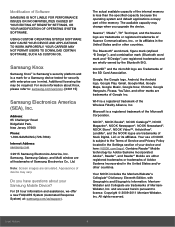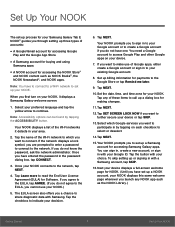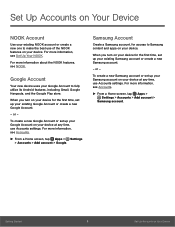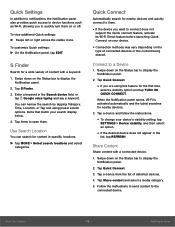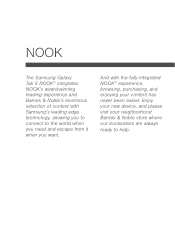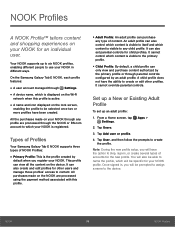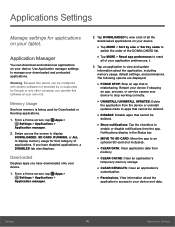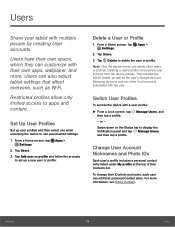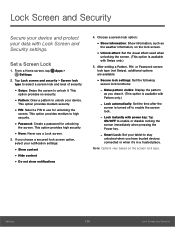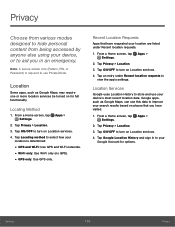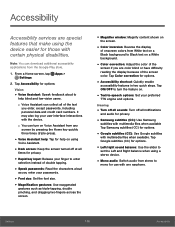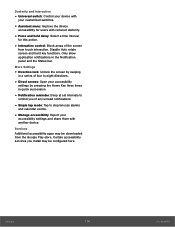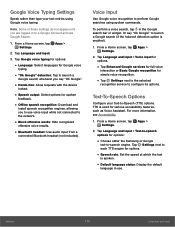Samsung SM-T560NU Support Question
Find answers below for this question about Samsung SM-T560NU.Need a Samsung SM-T560NU manual? We have 1 online manual for this item!
Question posted by SORTASANE13 on October 23rd, 2016
Help Locked Up With Google Tab E T560nu
My Friend Hard Reset My Galaxy Tab E Sm-t560nu And I Cant Remember Password, Google Wont Reset How Do I Bypass This Tab Is New And I Am Locked Out Really Sucks Can Anyone Tell Me How To Fix
Current Answers
Answer #1: Posted by Odin on October 23rd, 2016 7:23 AM
The best I can do for you is refer you to http://www.hardreset.info/search/?q=SamsungHT560NU. This website promises to determine a reset procedure for you "as soon as possible," if you submit its form.
Hope this is useful. Please don't forget to click the Accept This Answer button if you do accept it. My aim is to provide reliable helpful answers, not just a lot of them. See https://www.helpowl.com/profile/Odin.
Related Samsung SM-T560NU Manual Pages
Samsung Knowledge Base Results
We have determined that the information below may contain an answer to this question. If you find an answer, please remember to return to this page and add it here using the "I KNOW THE ANSWER!" button above. It's that easy to earn points!-
General Support
... to lock up or become unresponsive. DO NOT forget to remove the memory card prior to cancel. Press Send again to re-format or END to performing the hard reset. To perform a manual hard reset follow ... : Tap on the System tab, located at the bottom Tap on Hard Reset Tap on Reset to the right of important data by storing it on Yes to press the Reset button (on screen. Although ... -
General Support
...Hard Reset You can reset your important data (Contacts, videos, pics) and applications are protected from handset's internal memory by using the Reset...on the Security tab, located at the bottom Tap on Clear All Data Enter the lock code into the red reset hole, located ... the Password field Tap on OK initiate the process Tap on a removable microSD™ To clear all of a Reset action on... -
General Support
...Collapsed) SCH-I910 (Omnia) Menu Tree Click here to PC Wi-Fi Wireless Manager Help Table of Contents Start Using Your Device Set Up Your...Video Editor Windows Live Windows Media Personal tab Buttons DivX VOD Registration Input Lock Menus Owner Information Sounds & Alarms Customer Feedback Data Connection Encryption Error Reporting Hard Reset Large Display Managed Programs Memory Motion ...
Similar Questions
I Have The Samsung T560nu And Lost The Password.
I used the factory reset but when I try to get it onboard it asks me for the password that I lost. H...
I used the factory reset but when I try to get it onboard it asks me for the password that I lost. H...
(Posted by jackdennisdiver 8 years ago)
How To Fix Firmware Downgrade Fail Sm-t217a?
Hi, how are you?Some family in USA send to me a tablet samsung sm-t217a as a gift.But It gives me a ...
Hi, how are you?Some family in USA send to me a tablet samsung sm-t217a as a gift.But It gives me a ...
(Posted by beaugerossiny 9 years ago)
Help Asap Factory Reset
My Sm_t807p is lock I forgot password no gmail account how to do factory reset pleas ASAP
My Sm_t807p is lock I forgot password no gmail account how to do factory reset pleas ASAP
(Posted by Karinidi 9 years ago)
Help With Google Playstore
Google Playstore downloads help
Google Playstore downloads help
(Posted by kimberlyscott9561 11 years ago)
Why Does It Say Camera Failure When I Open Up My Camera On My Samung Galaxy Tab?
I have a samsung galaxy tab and its really good but when i open my camera all i can see it black the...
I have a samsung galaxy tab and its really good but when i open my camera all i can see it black the...
(Posted by xalarapinkx 11 years ago)