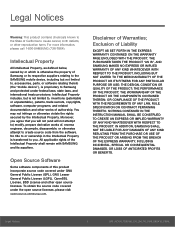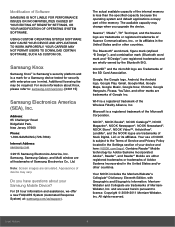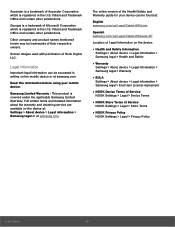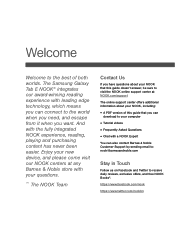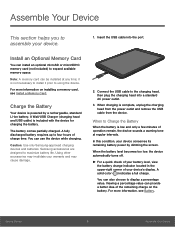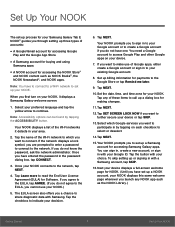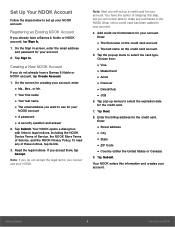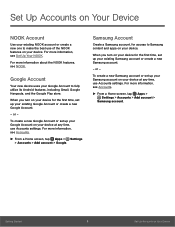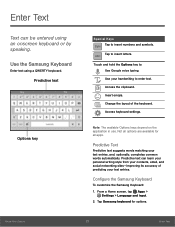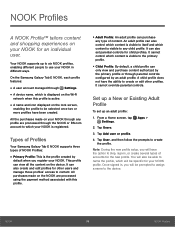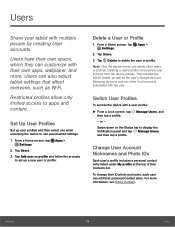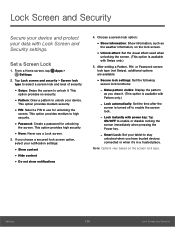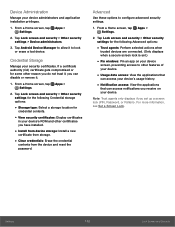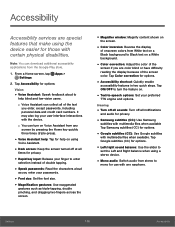Samsung SM-T560NU Support Question
Find answers below for this question about Samsung SM-T560NU.Need a Samsung SM-T560NU manual? We have 1 online manual for this item!
Question posted by jackdennisdiver on April 6th, 2016
I Have The Samsung T560nu And Lost The Password.
I used the factory reset but when I try to get it onboard it asks me for the password that I lost. How do I get further?
Current Answers
Answer #1: Posted by Odin on April 6th, 2016 10:21 AM
The value of a password is lost if you can proceed without it. It's possible that Samsung might be able to verify your ownership and help you get past this hurdle--see the contact information here: https://www.contacthelp.com/samsung/customer-service.
Hope this is useful. Please don't forget to click the Accept This Answer button if you do accept it. My aim is to provide reliable helpful answers, not just a lot of them. See https://www.helpowl.com/profile/Odin.
Related Samsung SM-T560NU Manual Pages
Samsung Knowledge Base Results
We have determined that the information below may contain an answer to this question. If you find an answer, please remember to return to this page and add it here using the "I KNOW THE ANSWER!" button above. It's that easy to earn points!-
General Support
... every type of cell phone, and even email. What Is The SMS Feature Used For? However; Refer to any mobile phone or Email address. SMS Voice Messaging can receive Voice SMS messages in the VoiceSMS inbox. Voice SMS messages sent to other Voice SMS phones will be downloaded in the background and appear in its... -
General Support
.... Each model has already been optimized to speed up your warranty. To ensure that one of the Q1 Ultra Mobile PC that use either Windows XP Tablet Edition, Vista Home Premium, or Vista Business (See table below): We are confident that you void your computer Restore Your Computers Performance Related ... -
General Support
...area, or for all easy edge SM Enhanced Wireless Service inquiries regarding downloading MP3's. adaptor) files, from the Samsung handset, to the PC's USB port Search for new Bluetooth...& transfer MP3 files, via Bluetooth®, from a PC to On On the PC Connect the Bluetooth® devices Highlight the phone name, using a PC, follow the steps below : On the Samsung US Cellular SCH...
Similar Questions
Help Locked Up With Google Tab E T560nu
My Friend Hard Reset My Galaxy Tab E Sm-t560nu And I Cant Remember Password, Google Wont Reset How D...
My Friend Hard Reset My Galaxy Tab E Sm-t560nu And I Cant Remember Password, Google Wont Reset How D...
(Posted by SORTASANE13 7 years ago)
How To Fix Firmware Downgrade Fail Sm-t217a?
Hi, how are you?Some family in USA send to me a tablet samsung sm-t217a as a gift.But It gives me a ...
Hi, how are you?Some family in USA send to me a tablet samsung sm-t217a as a gift.But It gives me a ...
(Posted by beaugerossiny 9 years ago)
My Learning Hub Has Disappeared From Tablet.
When I got my samsung tablet it had the learning hub. I really liked this feature! Then it disappear...
When I got my samsung tablet it had the learning hub. I really liked this feature! Then it disappear...
(Posted by flabchluvr2 11 years ago)