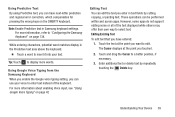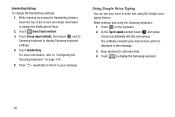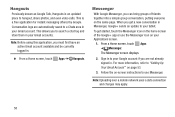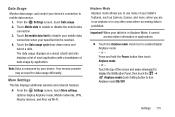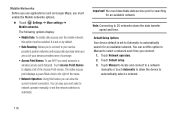Samsung SM-T217A Support Question
Find answers below for this question about Samsung SM-T217A.Need a Samsung SM-T217A manual? We have 2 online manuals for this item!
Question posted by winston38mom on July 24th, 2014
Samsung-sm-t217a And I Need To Know If I Should Turn On The Mobile Networks Data
I was just kinda goin thru my new Samsung tab and some of the settings to try and get familiarized with it as well as personalizing it the best I could sense im new to these things. So as long as im on my wifi it won't use my data and before I go in there and just start changin any of the settings, or anything I might possibly end up regretting later on!? So if I could get any info on tht and possibly any different sentings, but can still effect any data usages would be great! Thanks
Current Answers
Related Samsung SM-T217A Manual Pages
Samsung Knowledge Base Results
We have determined that the information below may contain an answer to this question. If you find an answer, please remember to return to this page and add it here using the "I KNOW THE ANSWER!" button above. It's that easy to earn points!-
General Support
... information on PC's only; This software will need to buy the data kit to download this means is that the Easy GPRS software will not allow you between the hours of your handset includes Easy GPRS software and serial data cable (PCB093LBE - You may be ordered by phone through email over the T-Mobile network. Monday thru... -
General Support
...Possible? Easily Access My Voice Mail On My SGH-R225M? Speed Dial On My SGH-r225m? Can I Turn This Off? How Do I Disable Or Change The Startup / Shutdown Tones On My SGH-r225m? Set...Network Automatically Update The Time On My SGH-r225m? This Idle Display Go Away So I Delete Downloaded Content On My SGH-r225m? How Do I May Use...SGH-r225m? Difference Between The SGH... -
General Support
... Contacts, get email address from Check names using these address books (Listed) Storage Main Memory info Storage card info Current size of each item, tab item and click "Change Setting" Games Office Mobile ActiveSync Calculator Camera D-Day File Explorer Messenger Notes Obexftp Picsel Browser Pictures & View - Start Today (Tap Each To View Function) Time...
Similar Questions
How To Fix Firmware Downgrade Fail Sm-t217a?
Hi, how are you?Some family in USA send to me a tablet samsung sm-t217a as a gift.But It gives me a ...
Hi, how are you?Some family in USA send to me a tablet samsung sm-t217a as a gift.But It gives me a ...
(Posted by beaugerossiny 9 years ago)
How Do I Root A Samsung-sm-t217a?
I need to know how to root the SAMSUNG-SM-T217A.
I need to know how to root the SAMSUNG-SM-T217A.
(Posted by dat8bitflow 9 years ago)
How To Turn Apps Back On On A Samsung-sm-t217a
i seem to have turned off google play app and if i try to turn it back on it will delete it /how do ...
i seem to have turned off google play app and if i try to turn it back on it will delete it /how do ...
(Posted by cogrady1 10 years ago)
Will The Samsung Gt-p5113 Attach To At&t Mobile Network?
(Posted by fadjbo 10 years ago)
Can We Use It With Gt-p3113tsyxar With A Mobile Network I.e Sim Card
Is it possible to use the Samsung galaxy tab 2 with a sim card or mobile network
Is it possible to use the Samsung galaxy tab 2 with a sim card or mobile network
(Posted by pnavuluri 11 years ago)