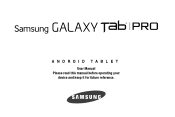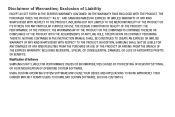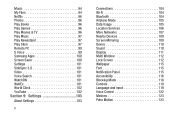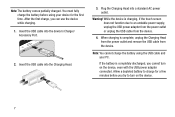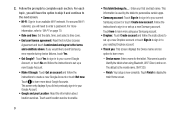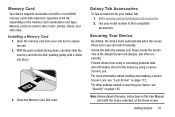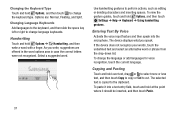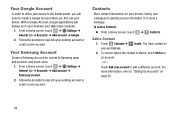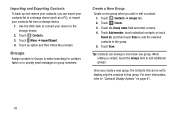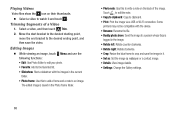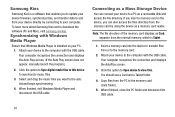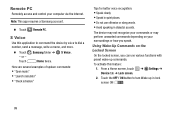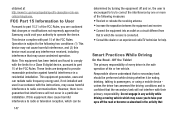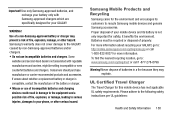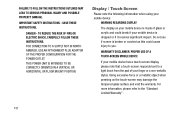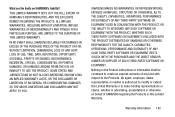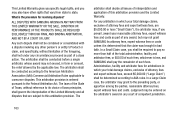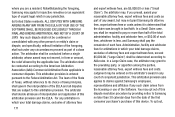Samsung SM-T320 Support Question
Find answers below for this question about Samsung SM-T320.Need a Samsung SM-T320 manual? We have 1 online manual for this item!
Question posted by uktamsh on July 5th, 2014
Russian Dealer Not Responding,to Whom I Can Write Or How To Solve Issue?
I hv purchaced my teblet GT8010 on 19/.9/13 in Moskow, prssently the tablet need service. Now days I am in other country -Tashkent Uzbekistan. How can I get pfofessional service frim local dealer. Russian dealer not responding at all. Complain russina system/
Current Answers
Related Samsung SM-T320 Manual Pages
Samsung Knowledge Base Results
We have determined that the information below may contain an answer to this question. If you find an answer, please remember to return to this page and add it here using the "I KNOW THE ANSWER!" button above. It's that easy to earn points!-
General Support
... on the SGH-T809 is set to change its behavior when interfaced with PC Studio still be unresolved, further troubleshooting will need to point for connectivity issues using the USB data cable, here are many causes for troubleshooting. Insert the PC Studio 3.0 CD. This will be tried before calling for a password. and then Next... -
General Support
... or programs in your area, please contact your local provider or dealer if you are in repair. For troubleshooting and questions...issues may be able to the inner workings of the issue. OUT OF WARRANTY REPAIR: For information on the outside of your service...Some dealer locations may sent out a replacement phone and the defective phone is in need to the phone through your Service Provider... -
General Support
... MetroPCS Open / Generic GSM QWest Trumpet Mobile US Cellular Virgin Mobile Where Can I Found PC Link For Download On The Internet To Communicate Between My Phone And Desktop Computer But Am ... Difficulty Making A Connection. Where Can I Resolve My Connectivity Issues Using PC Studio? How Do I Download Easy Studio or PC Studio From Your Website? Is There A Way Of Communicating Between...
Similar Questions
Ativ Smart Pc, 500t1c Forgotten Password Issue
I have forgotten the password for my Win 8 Smart PC Tablet. I have no recovery disc or memory stick....
I have forgotten the password for my Win 8 Smart PC Tablet. I have no recovery disc or memory stick....
(Posted by jfmoore 8 years ago)
Smt-t32 And Cirago Hdmi Adapter
Hi, I have CIRAGO MHL hdmi adapter http://www.cirago.com/mhl4300.php Is this adapter compatible wi...
Hi, I have CIRAGO MHL hdmi adapter http://www.cirago.com/mhl4300.php Is this adapter compatible wi...
(Posted by aelz 9 years ago)
My Samsung Sm T230nu I Cant Turn On It Whats Wrong
I found manay question about it but i didnt get it any ans
I found manay question about it but i didnt get it any ans
(Posted by huntergurung70 9 years ago)
Does Samsung Galaxy 8.9 Tablet Need Any Maintenance
(Posted by prisibr 10 years ago)
What Software Can I Use To Display The Tablet On My Pc For Training Purposes? I
i use the android capture and screen shot program for all of my other tablets and phones but it will...
i use the android capture and screen shot program for all of my other tablets and phones but it will...
(Posted by conniekattein 11 years ago)