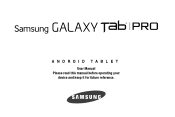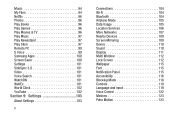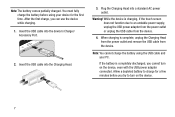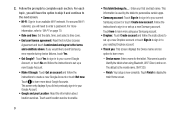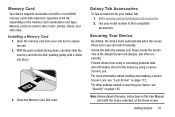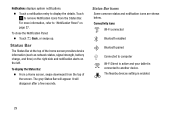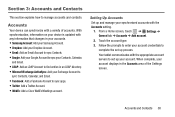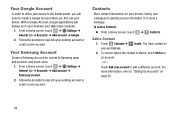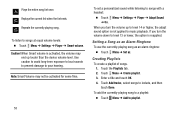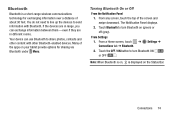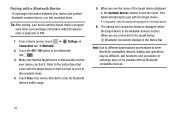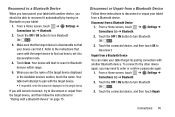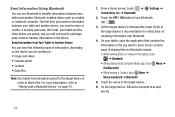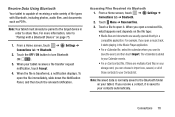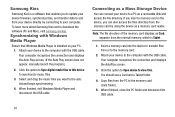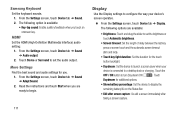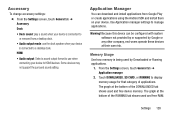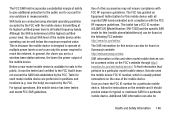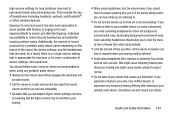Samsung SM-T320 Support Question
Find answers below for this question about Samsung SM-T320.Need a Samsung SM-T320 manual? We have 1 online manual for this item!
Question posted by aelz on June 8th, 2014
Smt-t32 And Cirago Hdmi Adapter
Current Answers
Answer #1: Posted by BusterDoogen on June 8th, 2014 12:05 PM
Yes, microUSB v2.0 (MHL), USB Host
I hope this is helpful to you!
Please respond to my effort to provide you with the best possible solution by using the "Acceptable Solution" and/or the "Helpful" buttons when the answer has proven to be helpful. Please feel free to submit further info for your question, if a solution was not provided. I appreciate the opportunity to serve you!
Related Samsung SM-T320 Manual Pages
Samsung Knowledge Base Results
We have determined that the information below may contain an answer to this question. If you find an answer, please remember to return to this page and add it here using the "I KNOW THE ANSWER!" button above. It's that easy to earn points!-
General Support
...with heavy accents or unusual voice characteristics may find no training or adaptation is required. Users who get acceptable digit recognition accuracy will be able...Adapt Digit Dial Feature? To access digital dial, Press Menu, Voice (9) Voice Setup (3) Setup Digits (2) Adapt Numbers (1) For best results with speaker independent Digit Dialing, so the Adapt Digits feature allows you adapt... -
How To Use Touch Or Stylus Pen Flicks Instead Of A Mouse (Windows Vista) SAMSUNG
... Flicks, Navigational and Editing : Navigational flicks include drag up or down , move back, and move back or forward in a browser window, all of questions ok Tablet PC > submit Please select answers for an example of your finger or Stylus Pen to navigate and perform shortcuts. Click here for all with this... -
General Support
... contact Samsungparts.com and order a Service Manual. Notes: markets several versions of these units does not meet your computer Restore Your Computers Performance Related Articles: Can I Upgrade The Memory On My Q1 Ultra Mobile PC? If one of Windows XP Professioal does not support or have touch screen operation and other tablet PC functions...
Similar Questions
Hi, how are you?Some family in USA send to me a tablet samsung sm-t217a as a gift.But It gives me a ...
i set a new screen lock password and for the life of me i can not remember it this never hapoens to ...
Hi I bought the above tablet yesterday and am trying to get onto the internet etc and when i go in...