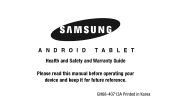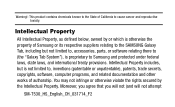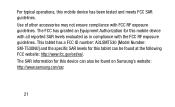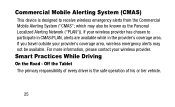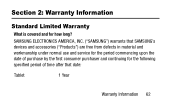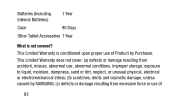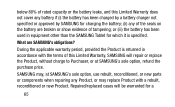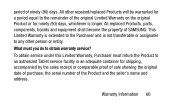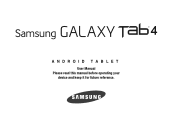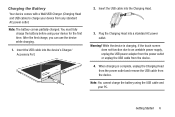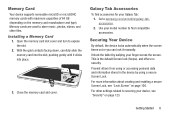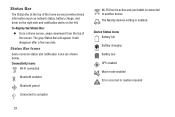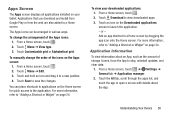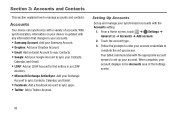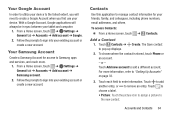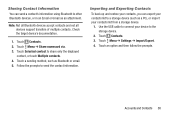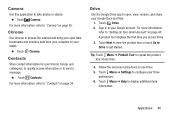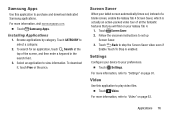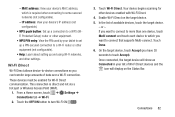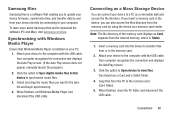Samsung SM-T530NU Support Question
Find answers below for this question about Samsung SM-T530NU.Need a Samsung SM-T530NU manual? We have 3 online manuals for this item!
Current Answers
Answer #1: Posted by BusterDoogen on October 5th, 2014 9:06 AM
I hope this is helpful to you!
Please respond to my effort to provide you with the best possible solution by using the "Acceptable Solution" and/or the "Helpful" buttons when the answer has proven to be helpful. Please feel free to submit further info for your question, if a solution was not provided. I appreciate the opportunity to serve you!
Related Samsung SM-T530NU Manual Pages
Samsung Knowledge Base Results
We have determined that the information below may contain an answer to this question. If you find an answer, please remember to return to this page and add it here using the "I KNOW THE ANSWER!" button above. It's that easy to earn points!-
General Support
...ActiveSync, there should download it immediately upon opening the MITs Wizard software to the PC. Unfortunately, Windows Mobile 6.0 devices cannot connect with Microsoft® By default,...following information: Photo Album, Camcorder, Ringtones, Voice Notes, Contacts, SMS Inbox, SMS Sent, MMS Inbox, and MMS (Multimedia Messages) Sent. ActiveSync® If you can be ... -
How To Use Touch Or Stylus Pen Flicks Instead Of A Mouse (Windows Vista) SAMSUNG
... The Memory In Your S630 Camera Content Feedback Q1. If no, please tell us why so we can make with your finger or Stylus Pen. Tablet PC > submit Please select answers for an example of a gesture from the Microsoft website. Pen Flicks Training A full article about Touch or Stylus Pen Flicks... -
General Support
...XP Professional with . Notes: markets several versions of the Q1 Ultra Mobile PC that use either Windows XP Tablet Edition, Vista Home Premium, or Vista Business (See table below...If one of Windows XP Professioal does not support or have touch screen operation and other tablet PC functions. Each model has already been optimized to contact Samsungparts.com and order a Service ...
Similar Questions
I want t0 order a user manual for SM-T550 tablet
Can i I text from my Samsung SM- T530NU tablet
Please help me to get a manual for my new tablet. Thank you.