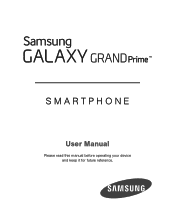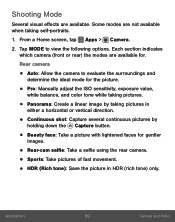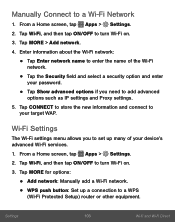Samsung SM-S920L Support Question
Find answers below for this question about Samsung SM-S920L.Need a Samsung SM-S920L manual? We have 1 online manual for this item!
Question posted by quickdraww69 on March 6th, 2016
Manual For A Samsung Sm-s920l
I just bought this phone and I cannot find a manual for it I have looked all over and have came up with nothing. Please send me a link as soon as you can come up with one. I'm very disappointed to say the least!
Current Answers
Answer #1: Posted by Odin on March 6th, 2016 2:52 PM
Don't blame you for being disappointed! I can't find one online. Your first step is to call the manufacturer. See the contact information here: https://www.contacthelp.com/Samsung/customer-service. If you can't get it from Samsung, try the following:
- Contact local parts dealers
- Try phone merchants (new and used)
- Initiate a search in a search engine like Google or Yahoo
- Try http://www.searchtempest.com/.
- Try eBay
- Contact refurbishing companies
Hope this is useful. Please don't forget to click the Accept This Answer button if you do accept it. My aim is to provide reliable helpful answers, not just a lot of them. See https://www.helpowl.com/profile/Odin.
Related Samsung SM-S920L Manual Pages
Samsung Knowledge Base Results
We have determined that the information below may contain an answer to this question. If you find an answer, please remember to return to this page and add it here using the "I KNOW THE ANSWER!" button above. It's that easy to earn points!-
General Support
Messenger. SMS is frequently used to send photos and videos from camera phones to a mobile phone number or email accounts. For more information. Enter the required sign on information such as ID and password Fill in all modern mobile phones that will load the next time you to send and receive instant messages using AOL Instant Messenger, Windows Live... -
General Support
... SAMSUNG PC Studio Memory User Memory 500KB Phone book entries 500 SMS Memory 300 + SIM msg Personal Information Management Calendar A Schedule showing the months of a year (including days and weeks) Clock An instrument that shows the time of the casing, giving the mobile a strong and speedy look. FM radio channel hot key gives instant... -
General Support
... go to a mobile phone number or email accounts. To create the default community account follow the steps below: From the Today screen, tap on the handset. Service Provider Contact Information In addition, the handset does support SMS (Short Message Service) and MMS (Multimedia Messaging Service). MMS is frequently used to send photos and videos...
Similar Questions
I Need Stock Firmware
I Cant Find Stock Firmware Anywhere For My Sm-s920l, Where Can I Find It
I Cant Find Stock Firmware Anywhere For My Sm-s920l, Where Can I Find It
(Posted by blackrain26xxx 7 years ago)
I Want A Driver Download For My Gt S3050 Mobile Phone
(Posted by anneto 10 years ago)
My Samsung Mobile Phone To Pc Usb Driver Is Not Working Where Can I Get A Fix
My Samsung mobile phone GT-E2121B to pc usb driver is not working where can I get a fix, when wind...
My Samsung mobile phone GT-E2121B to pc usb driver is not working where can I get a fix, when wind...
(Posted by julesn9 12 years ago)