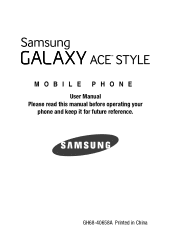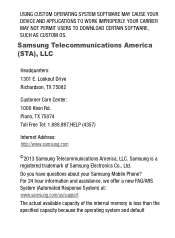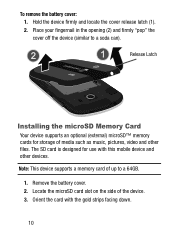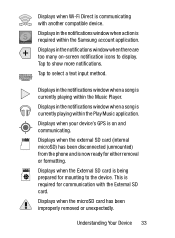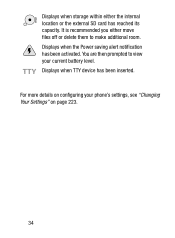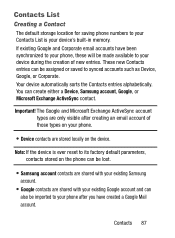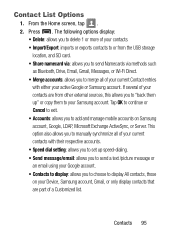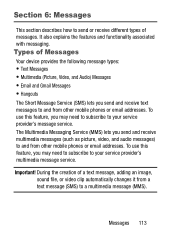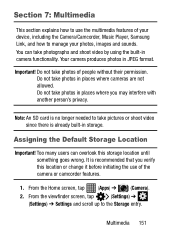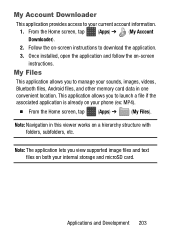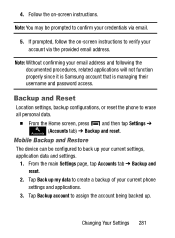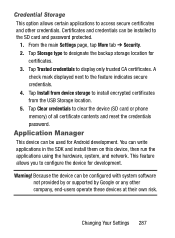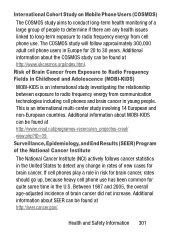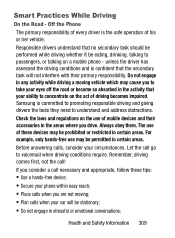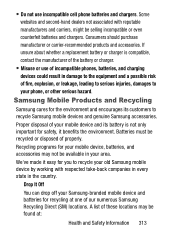Samsung SM-S765C Support Question
Find answers below for this question about Samsung SM-S765C.Need a Samsung SM-S765C manual? We have 1 online manual for this item!
Question posted by wtr4423 on November 27th, 2016
Where Is The Sim Card Located In The Samsung S765c?
Current Answers
Answer #1: Posted by TommyKervz on November 27th, 2016 9:32 AM
Answer #2: Posted by SaraST on November 30th, 2016 11:20 AM
Answer #3: Posted by hammedolami on October 2nd, 2023 3:56 PM
1. Turn off the phone.
2. Remove the back cover of the phone by carefully prying it open or following the manufacturer's instructions.
3. Once the back cover is removed, you should see the battery.
4. Remove the battery to reveal the SIM card slot.
5. Insert or remove the SIM card as needed.
Make sure to handle the SIM card with care and follow the correct orientation when inserting it. If you're unsure, it's a good idea to consult the user manual for your specific phone model for detailed instructions.
Related Samsung SM-S765C Manual Pages
Samsung Knowledge Base Results
We have determined that the information below may contain an answer to this question. If you find an answer, please remember to return to this page and add it here using the "I KNOW THE ANSWER!" button above. It's that easy to earn points!-
General Support
... SGH-V206? How Do I Copy Contacts From My SGH-V206 Phone To The SIM Card? Does The Alarm On My SGH-V206 Have Snooze Capabilities? Settings... How Can I Receive Picture Messages On My V206 From Another Mobile Phone? Can I Turn This Off? Does The SGH-V206 Support...-V206? Does My SGH-V206 Support Infrared Communications? How Many Locations Am I Enable It? Can The WAP Browser Cache Be Cleared... -
General Support
Contacts From My SGH-v205 SGH-v205 To The SIM Card? SGH-v205? Downloaded Content On My SGH-v205? Can I Use Key Guard Or Key Lock On My SGH... Speed Dial On My SGH-v205? Can My SGH-V205 Receive Picture Messages From Another Mobile Phone? Do I Able To Send A Picture To At One Time Using My SGH-V205? How Many Locations Am I Change Text Input Modes On My SGH-v205? My SGH-v205 Support... -
General Support
...Bluetooth capable printer with Bluetooth, so the car phone itself doesn't require a separate SIM card. The call can then be heard through a mobile phone, wirelessly. It is required for the following ... most common scenario is the most popular Bluetooth profile because it connects the phone to a SIM card in GSM transceivers, to connect to a wireless Bluetooth-enabled headset. You...
Similar Questions
what prepaid phone card can I use on my Samsung sm-s765c?
where is the sim card located at sch u485
phone isn't active and I don't know my pin #
Finding the sim card in the old phone. Removing the sim card Inserting it into the replace phone