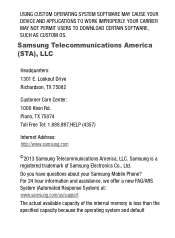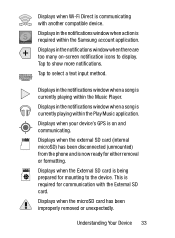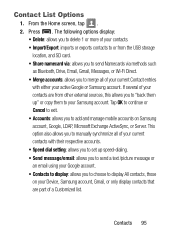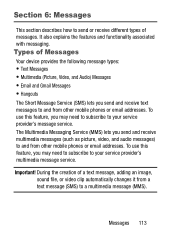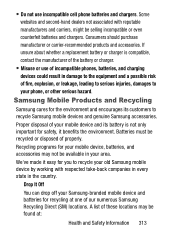Samsung SM-S765C Support Question
Find answers below for this question about Samsung SM-S765C.Need a Samsung SM-S765C manual? We have 1 online manual for this item!
Question posted by loriwasco50 on October 3rd, 2020
What Prepaid Phone Card Can I Use On My Samsung Sm-s765c?
what prepaid phone card can I use on my Samsung sm-s765c?
Current Answers
Related Samsung SM-S765C Manual Pages
Samsung Knowledge Base Results
We have determined that the information below may contain an answer to this question. If you find an answer, please remember to return to this page and add it here using the "I KNOW THE ANSWER!" button above. It's that easy to earn points!-
General Support
...phone with MP3 files activate Bluetooth by turning it is handled with Windows® USB hubs and laptop PC docking stations have a microSD Memory Card, Memory Card Adaptor & Mobile 6 powered devices and ActiveSync®. WARNING: DO NOT DISCONNECT USB CABLE DURING THE FILE TRANSFER To transfer MP3's using... new Bluetooth devices Highlight the phone name, using a card no larger than 2GB. Each... -
General Support
... microSD memory card, using the handset to Mass Storage Click on changing the USB mode setting, click here Top To transfer MP3 files, from phone to phone Accept exchanging data...handset, to play some images, music (including ringtones) and other phone name, using Windows Explorer & Please contact T-Mobile for Digital Rights Management (DRM) which allows you to a PC ... -
General Support
... memory card Warning: Formatting the card will erase all easy edge SM Enhanced Wireless Service inquiries regarding downloading MP3's. The memory card must first be transferred via Bluetooth. Below is "0000") Using Windows explorer, locate desired MP3 file Right click on the right side of said device. Formatting The Memory Card Formatting Using The Phone A PC...
Similar Questions
How To Hard Reset Sm-s765c Samsung Phone
how to hard reset a Samsung SM-S765C
how to hard reset a Samsung SM-S765C
(Posted by barnettpride 4 years ago)
Where Is The Serial Number Located On A Samsung Model Sm-s765c
phone isn't active and I don't know my pin #
phone isn't active and I don't know my pin #
(Posted by dbtate53179 7 years ago)
Can This Phone Be Used In Thailand?
Can this phone be used in Thailand---by changing the SIM Card and/or Unlocking the phone. Is it dedi...
Can this phone be used in Thailand---by changing the SIM Card and/or Unlocking the phone. Is it dedi...
(Posted by WaLoSi 10 years ago)