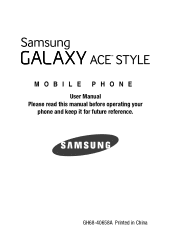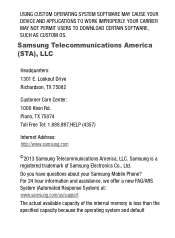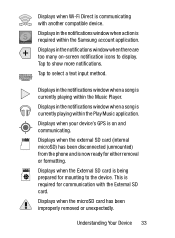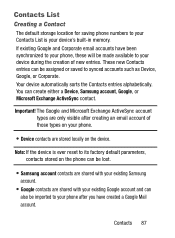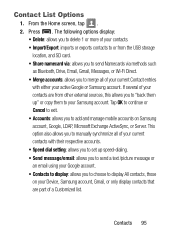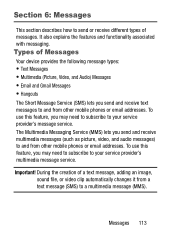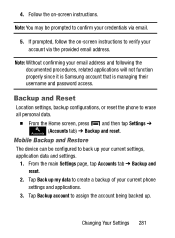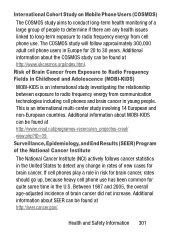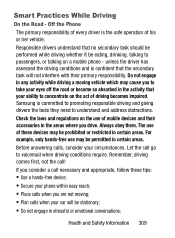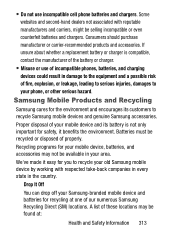Samsung SM-S765C Support Question
Find answers below for this question about Samsung SM-S765C.Need a Samsung SM-S765C manual? We have 1 online manual for this item!
Question posted by williamdebord294 on October 13th, 2021
Samsung S765c
Where does the sim go samsung s765c
Current Answers
Answer #2: Posted by SonuKumar on October 15th, 2021 12:30 AM
Please respond to my effort to provide you with the best possible solution by using the "Acceptable Solution" and/or the "Helpful" buttons when the answer has proven to be helpful.
Regards,
Sonu
Your search handyman for all e-support needs!!
Related Samsung SM-S765C Manual Pages
Samsung Knowledge Base Results
We have determined that the information below may contain an answer to this question. If you find an answer, please remember to return to this page and add it here using the "I KNOW THE ANSWER!" button above. It's that easy to earn points!-
General Support
... downloaded in the background and appear in its original format. Marketed as 10 people, and recipients do not need special equipment or service to any mobile phone or Email address. SMS Voice Messaging can also send a reply which will receive a text message with every type of cell... -
General Support
... Text Input T9 Cell broadcast SMS Connectivity PC Sync Application SAMSUNG PC Studio Memory User Memory 500KB Phone book entries 500 SMS Memory 300 + SIM msg Personal Information Management Calendar ... downloading or cost. • It is a great mobile for good image resolution. Compact dimensions fit nicely in Mobile Phone as addition, subtraction, multiplication, and division Memo book Stop... -
General Support
... time you must first create a default community account before accessing it on "Tap here to go to a mobile phone number or email accounts. Enter the required sign on the Instant Messaging provider. Basic SMS messages are addressed directly to Instant Messaging" Please contact your Instant Messaging account The information required for...
Similar Questions
What Prepaid Phone Card Can I Use On My Samsung Sm-s765c?
what prepaid phone card can I use on my Samsung sm-s765c?
what prepaid phone card can I use on my Samsung sm-s765c?
(Posted by loriwasco50 3 years ago)
How To Hard Reset Sm-s765c Samsung Phone
how to hard reset a Samsung SM-S765C
how to hard reset a Samsung SM-S765C
(Posted by barnettpride 4 years ago)
My Samsung Mobile Phone To Pc Usb Driver Is Not Working Where Can I Get A Fix
My Samsung mobile phone GT-E2121B to pc usb driver is not working where can I get a fix, when wind...
My Samsung mobile phone GT-E2121B to pc usb driver is not working where can I get a fix, when wind...
(Posted by julesn9 12 years ago)