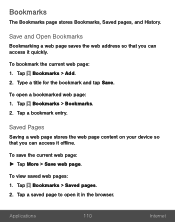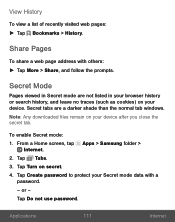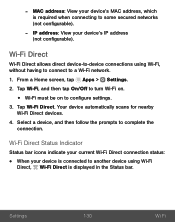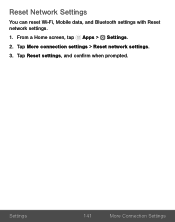Samsung SM-S320VL Support Question
Find answers below for this question about Samsung SM-S320VL.Need a Samsung SM-S320VL manual? We have 1 online manual for this item!
Question posted by Anonymous-167290 on November 17th, 2020
What Is My Bluetooth Address?
The person who posted this question about this Samsung product did not include a detailed explanation. Please use the "Request More Information" button to the right if more details would help you to answer this question.
Current Answers
Answer #1: Posted by techyagent on November 18th, 2020 6:16 AM
Android
https://www.waikato.ac.nz/ict-self-help/guides/how-to-find-the-mac-address-of-your-device
Thanks
- On your Home screen press the Menu button and Settings.
- Scroll down to About Device and press Status.
- Scroll down till you find the Wi-Fi MAC address entry.
- This is you devices MAC address.
- Directly below that is your Bluetooth MAC address. Bluetooth must be turned on in order to see it.
https://www.waikato.ac.nz/ict-self-help/guides/how-to-find-the-mac-address-of-your-device
Thanks
Techygirl
Related Samsung SM-S320VL Manual Pages
Samsung Knowledge Base Results
We have determined that the information below may contain an answer to this question. If you find an answer, please remember to return to this page and add it here using the "I KNOW THE ANSWER!" button above. It's that easy to earn points!-
General Support
... the SCH-I760 Bluetooth Index, click here For General Bluetooth Information and Information on the side of calendar and address information (personal information manager (PIM) items) between a phone or PDA and ...this page to include common features from the mobile's phone book will be received by using the volume key on Other Bluetooth Accessories, . You can then be made... -
General Support
... General FAQs Features include crystal stereo sound with all SAMSUNG and non-SAMSUNG Stereo Bluetooth enabled mobile phones, Bluetooth MP3 players, CD players, portable DVD players, and wireless audio devices supporting 3.... Frequently Asked Questions How Do I Pair And Establish A Connection Between The CK811 Bluetooth Stereo Speaker And My Device? Fully charged, the CK811 provides up to bring... -
How To Pair A Bluetooth Device SAMSUNG
... been connected to your device to a different PC to turn on . For Bluetooth to finish. Data communications via Bluetooth may vary depending on your device. To use every time you are : Bluetooth keyboards, mobile phones, and PDAs. Choose this option if your Bluetooth device. Bluetooth function of the device, not the computer. For the services provided by...
Similar Questions
I Don't Receive A Voicemail Notifications
my phone doesn't let me know when I have a voicemail.
my phone doesn't let me know when I have a voicemail.
(Posted by Melissakirksey 6 years ago)
Samsung Cellphone Hotspot Not Available
I just purchased my new device Model SM-S320VL thru TracFone.com and pay for an unlimited talk, unli...
I just purchased my new device Model SM-S320VL thru TracFone.com and pay for an unlimited talk, unli...
(Posted by txmimi70 6 years ago)
I Want A Driver Download For My Gt S3050 Mobile Phone
(Posted by anneto 10 years ago)
Where Do I Get The Driver For Pc For My Mobile Phone Samsung
Sgha667 Hspa
DRIVER FOR MY PC USB FOR MY MOBILE PHONE SGHA667 HSPA SAMSUNG
DRIVER FOR MY PC USB FOR MY MOBILE PHONE SGHA667 HSPA SAMSUNG
(Posted by dionlazani 11 years ago)
My Samsung Mobile Phone To Pc Usb Driver Is Not Working Where Can I Get A Fix
My Samsung mobile phone GT-E2121B to pc usb driver is not working where can I get a fix, when wind...
My Samsung mobile phone GT-E2121B to pc usb driver is not working where can I get a fix, when wind...
(Posted by julesn9 12 years ago)