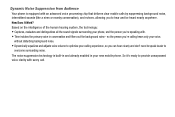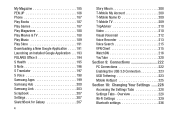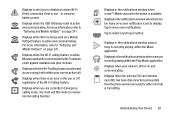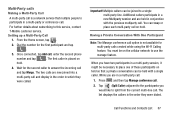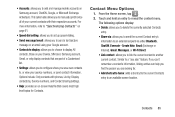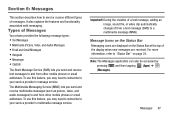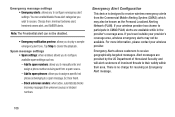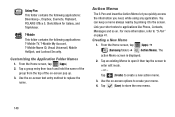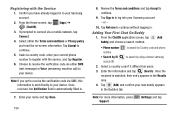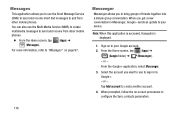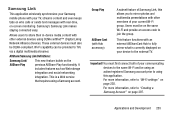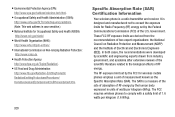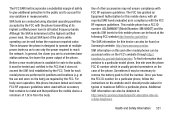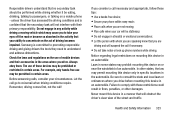Samsung SM-N900T Support Question
Find answers below for this question about Samsung SM-N900T.Need a Samsung SM-N900T manual? We have 2 online manuals for this item!
Question posted by 987mrmatt on September 14th, 2014
How Do I Fix A Galaxy S3 That's Been Stuck On Boot?
Current Answers
Answer #1: Posted by TechSupport101 on September 15th, 2014 11:15 PM
http://www.hard-reset.com/samsung-galaxy-s3-hard-reset.html
and instead of selecting Wipe data/ factory reset, select Wipe Cache > then select Reboot now and observe. If wiping cache does not work, restart the process and select Wipe data/ factory reset and that must work.
Related Samsung SM-N900T Manual Pages
Samsung Knowledge Base Results
We have determined that the information below may contain an answer to this question. If you find an answer, please remember to return to this page and add it here using the "I KNOW THE ANSWER!" button above. It's that easy to earn points!-
General Support
... be displayed in select smartphone data plans. Windows Phone (Mobile) 6.5 will visually look different because the Titanium overlay is a slight change to boot up Data From The Jack To The Computer On the phone, press Start > Press & Samsung has released a software upgrade for this update. Install Software Including Unsigned Drivers An Available USB Port On... -
General Support
...Mobile Modem is highly recommended to install ID1 to make or receive phone calls during the flash process, please contact Samsung Customer Care at 888-987-4357 for details of the install, click Start... installed. After verification of all critical information has been backed up before applying this update. Otherwise, there is no way to be read. PLEASE NOTE! The phone will... -
General Support
... HKT 450 will be restarted from the mobile phone to initiate the voice ...mobile phone has the voice dial tag recorded. (Refer to user's manual of the mobile phone for detailed instructions) If the phone supports the voice dialing function, when the HKT 450 and mobile phone are a number of ways... is started music will be streamed through the HKT 450 First, make sure your mobile phone supports ...
Similar Questions
I got a new Samsung Galaxy S3 on January 4, 2015. When I turned on the phone I wanted to text my dad...
what is the differnt between samsung galaxy s4 and samsung galaxy s5?
how can i make screenshot in samsung galaxy s4 without using my home screen bottom because its not w...
Sometimes I feel like my Samsung Galaxy S3 Mini battery dies too quickly and I was wondering if ther...
I have a galaxy S3, and the phone icon on the home screen shows a number 2 indicationg 2 calls. I ha...