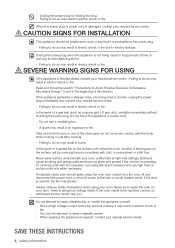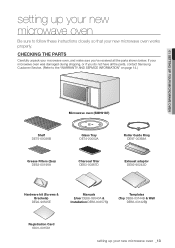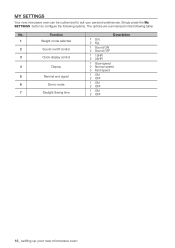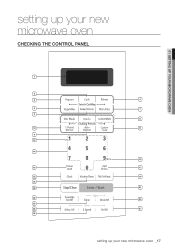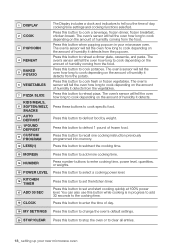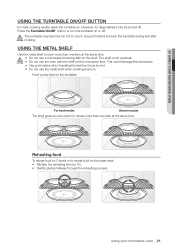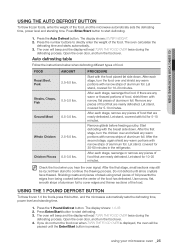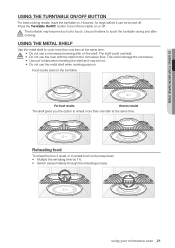Samsung SMH9187ST Support Question
Find answers below for this question about Samsung SMH9187ST.Need a Samsung SMH9187ST manual? We have 4 online manuals for this item!
Question posted by holly24kt on August 19th, 2015
'my Settings/options'
Where is this option on my microwave ME18H704SFS?
Current Answers
Answer #1: Posted by Odin on August 19th, 2015 8:22 AM
See this manual page: http://www.manualslib.com/manual/261668/Samsung-Shm9187w.html?page=16&term=my+settings&selected=1
Hope this is useful. Please don't forget to click the Accept This Answer button if you do accept it. My aim is to provide reliable helpful answers, not just a lot of them. See https://www.helpowl.com/profile/Odin.
Related Samsung SMH9187ST Manual Pages
Samsung Knowledge Base Results
We have determined that the information below may contain an answer to this question. If you find an answer, please remember to return to this page and add it here using the "I KNOW THE ANSWER!" button above. It's that easy to earn points!-
General Support
... follow the steps below: While in standby mode, press the left soft key for Menu Select Settings (9) Select Reset Settings (8) Choose, using the navigation keys, from the following reset settings options: All Phone Settings Display Settings Sound Settings Press the center button to check the box to be reset Press the left soft key to Reset... -
General Support
... confirm deleting the messages To reset the SGH-T509 handset to factory default follow the steps below: Select Reset Settings (9) Choose, using the navigation keys, from the following reset settings options: All Phone Settings Display Settings Sound Settings Press the center button to check the box to be removed, using navigation keys Press left soft key... -
General Support
... (3) Received (4) Voice Mail (5) All (6) Press the left soft key for Yes to confirm call history, on the SGH-d807 by following reset setting options: Phone Settings Display Sound the key to check the desired reset settings boxes the left soft key for Reset left soft key for Yes to confirm resetting to factory default...
Similar Questions
Stuck In Demo Mode.
My microwave refuses to switch out of demo mode. The manual states hit my settings on keypad, select...
My microwave refuses to switch out of demo mode. The manual states hit my settings on keypad, select...
(Posted by jaw75783 8 years ago)
How To Install Sasung Model Smh9187st Microwave Oven
(Posted by phil2neekp 9 years ago)
My Samsung Smh9187st Microwave Oven Starts Cooking By Itself When The Door Is No
(Posted by nino2003ca 10 years ago)