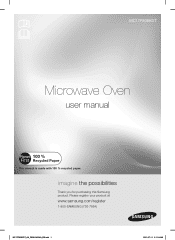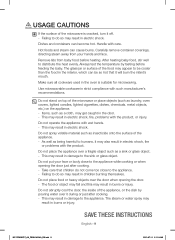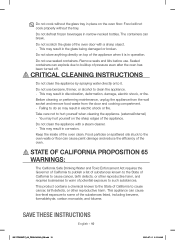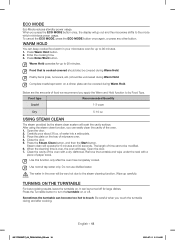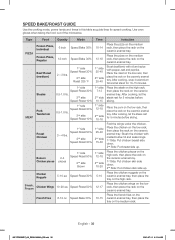Samsung MC17F808KDT/AA Support Question
Find answers below for this question about Samsung MC17F808KDT/AA.Need a Samsung MC17F808KDT/AA manual? We have 1 online manual for this item!
Question posted by jaw75783 on December 27th, 2015
Stuck In Demo Mode.
My microwave refuses to switch out of demo mode. The manual states hit my settings on keypad, select demo mode, hit "select" button, use dial to switch option to "off", hit "select: button. When I do this, the microwave double beeps and goes to clock. When I go back to settings, the microwave is still in demo mode on. This is very frustrating. Any info will be deeply appreciated.
Requests for more information
Request from rcenterprises on July 30th, 2021 12:31 AM
Hi
Hi
How did you correct this problem?
Ron
Current Answers
Related Samsung MC17F808KDT/AA Manual Pages
Samsung Knowledge Base Results
We have determined that the information below may contain an answer to this question. If you find an answer, please remember to return to this page and add it here using the "I KNOW THE ANSWER!" button above. It's that easy to earn points!-
General Support
... Default options Speed Dial 1 Voicemail Run Task Manager A Iuaconsole B Speed Dial C Stopwatch D World Clock E ...Demo Application Permissions Info Update Info Java Settings __ Backlight Always On Exit PDF Viewer (Opens to My Documents to select PDF File to sync __ Contacts __ Calendar Synchronize only the 2 weeks, 1 month, 3 months, 6 months, All - Options... -
General Support
...My Content Manager Messaging In Use Menu - Icon 2: Icon only 2: Sending Options 1: Priority 2: Call ...Info 5: Trusted Devices Call History Web Settings 1: Display 1: Main Screen 1: Screen Saver 2: Foregrounds 3: Incoming Calls 2: Outer Screen 2: Sub Contrast 3: Menu Style 1: 3x3 White 2: List style 4: Brightness 5: Contrast 6: Backlight 7: Dialing Font 1: Color 2: Size 8: PowerSave Mode 9: Keypad... -
General Support
...Settings.. 1: Quality 3: Video Length 5: Review Album 6: Camera Mode 4: My Albums 1: In Phone 3: Online Albums 5: Order Prints 6: PictBridge Print 7: Settings and Info 1: Auto Save to view the following : OPTION...Images 2: Videos 3: My Albums 2: Set Foreground 1: Digital Clock 2: Analog Clock 3: Calendar 4: Others 3: Set Theme 1: Sprint 2: Samsung 4: Menu Style 5: Dialing Font 1: Basic 1: Color 2: ...
Similar Questions
Need Template Samsung Me18h704sf
template samsung me18h704sf
template samsung me18h704sf
(Posted by shelleyleemullins 2 years ago)
Microwave Oven : Use Of Aluminium Container In Convection Mode.
Hi, I've a Samsung microwave oven with convection. Can I use a aluminium mould to bake a cake in c...
Hi, I've a Samsung microwave oven with convection. Can I use a aluminium mould to bake a cake in c...
(Posted by sv4563 12 years ago)