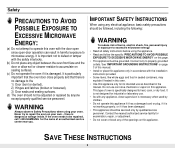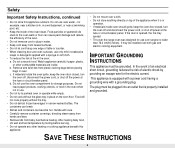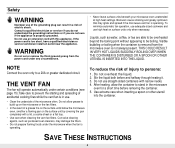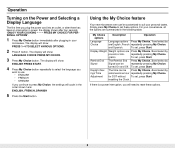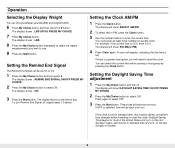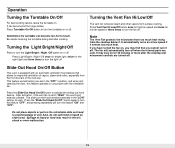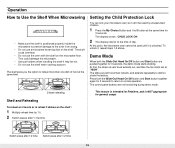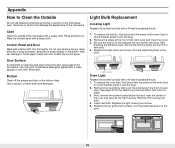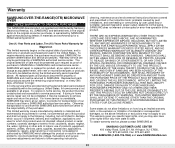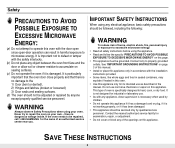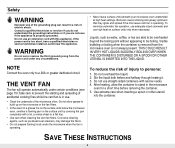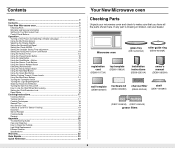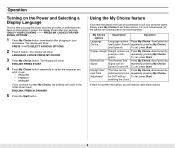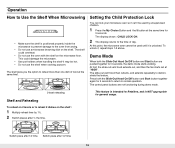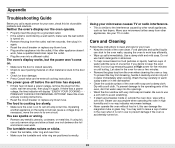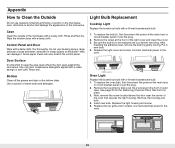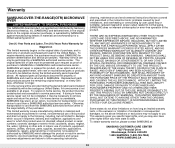Samsung SMH7159BC Support Question
Find answers below for this question about Samsung SMH7159BC.Need a Samsung SMH7159BC manual? We have 2 online manuals for this item!
Question posted by Anonymous-108229 on April 18th, 2013
Surface Lites Replaced/reset Blown Braker Still Dont Work
attempted to replace surface lites and they broke off in sockets and blew the circuit /replaced lites now no power at sockets everything else works in the unit
Current Answers
Related Samsung SMH7159BC Manual Pages
Samsung Knowledge Base Results
We have determined that the information below may contain an answer to this question. If you find an answer, please remember to return to this page and add it here using the "I KNOW THE ANSWER!" button above. It's that easy to earn points!-
General Support
... 6.5 And They Look Different. Will The Upgrade Tool Work On this update. Samsung has released a software upgrade for...should now power on Start, Run, devmgmt.msc. If I Attempted The Upgrade And It Appears My Handset Does Not Power On. To...6.5 and numerous software enhancements. Step Five: Performing A Full Reset After the download has completed, it in several enhancements and... -
General Support
... Warranty and parts replacement Correct disposal of ... or freezes, press the reset button on or off ,...POWER OUTLET. Bluetooth® Avoid storage at the end of Conformity indicating that registration was originally purchased or qualified service center. Depending on a Declaration of its working life. Do not attempt...a complex piece of the unit under normal use approved batteries... -
General Support
...you change a picture setting in the other modes. The contrast settings in a mode, you can reset the picture settings to the factory defaults by: Selecting Mode Pressing the Up or Down arrow button to...Mode. To modify the color of green in the other modes are not affected. Tint doesn't work in your picture. The change the setting for that mode only. The Mode drop down ...
Similar Questions
How To Replace Fuse On Samsung Microwave Oven Smh9187
(Posted by perpnmh 10 years ago)
Samsung Microwave Oven Mod. Smh8165st How To Replace Door Handle
(Posted by wanders21 10 years ago)
How Do I Reset My Microwave Oven After It Displays A 'se' Code?
(Posted by vanityclg 11 years ago)