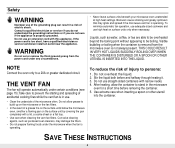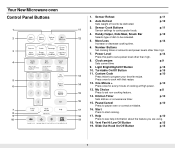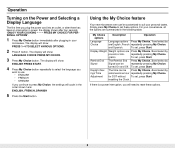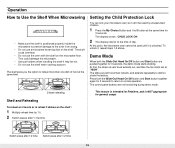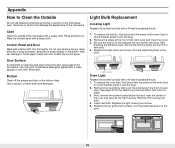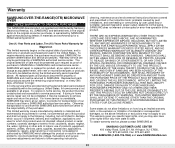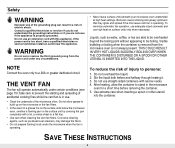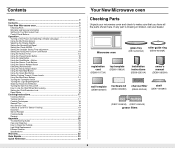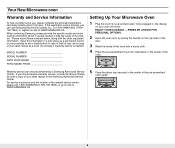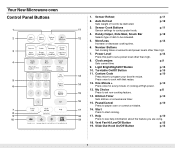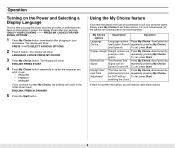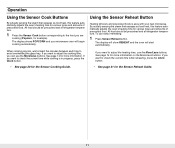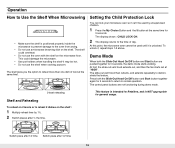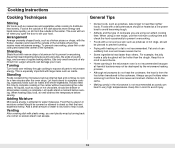Samsung SMH7159BC Support Question
Find answers below for this question about Samsung SMH7159BC.Need a Samsung SMH7159BC manual? We have 2 online manuals for this item!
Question posted by pamykins on November 8th, 2011
Is This Microwave Discontinued? We Think Ours Just Died
it was in use when there was a pop and a sizzling noise and went dead
Current Answers
Answer #1: Posted by BusterDoogen on November 8th, 2011 4:16 PM
Check to make sure the microwave didn't trip the circuit breaker, if that doesn't help go to this link to troubleshoot your product.
http://downloadcenter.samsung.com/content/UM/200307/20030709090103109_SMH7159WC_XAA_02630A.pdf
Related Samsung SMH7159BC Manual Pages
Samsung Knowledge Base Results
We have determined that the information below may contain an answer to this question. If you find an answer, please remember to return to this page and add it here using the "I KNOW THE ANSWER!" button above. It's that easy to earn points!-
General Support
...is called grill. Stylish Design The SAMSUNG microwave has a stylish design with controls. ...Microwave distridution Turntable Max Cooking time 99'90" Clock The SAMSUNG microwave oven has an inbuilt clock that provides time and energy efficiency. 20L Grill The SAMSUNG microwave oven has a cavity of 99 minutes. GW73C Features and Specifications 20L Microwave Oven The SAMSUNG 20L grill oven... -
General Support
... contains instructions for Over-the-Range Microwave Ovens. Note: Installation instructions are the same for all over -the-range microwave oven. Product failure due to improper installation is not covered under the Warranty. Installation of model number. Installation Instructions for installing an over the range microwaves regardless of this appliance requires basic mechanical... -
General Support
...Samsung's Global Download Center, it has been discontinued. You will need to buy the data kit...is for your handset has Infrared capabilities and want just the software, we are no support for direct...separately. Before entering the Download Center, a disclaimer pop-up window has important information and it from Outlook ... via IR or serial cable. How Do I Use My SGH-e335, SGH-e635, SGH-T319, ...
Similar Questions
Samsung Smh9187w Microwave Oven Instal Template
just wondering how i can get a template for this microwave
just wondering how i can get a template for this microwave
(Posted by jasonnxz1 8 years ago)
Watts For Samsung Microwave Oven
How many watts does the Samsung Microwave Oven Model MW5490W have?
How many watts does the Samsung Microwave Oven Model MW5490W have?
(Posted by sfarris 11 years ago)
Where Is The Fuse On Samsung Microwave Oven Smh 9207st
(Posted by Lucautolocvans 11 years ago)
Trouble Shooting Microwave Oven
I plug the microwave in and the welcome message is displayed and immediately followed by a beeping n...
I plug the microwave in and the welcome message is displayed and immediately followed by a beeping n...
(Posted by vwmmsoon 12 years ago)
Microwave Oven : Use Of Aluminium Container In Convection Mode.
Hi, I've a Samsung microwave oven with convection. Can I use a aluminium mould to bake a cake in c...
Hi, I've a Samsung microwave oven with convection. Can I use a aluminium mould to bake a cake in c...
(Posted by sv4563 12 years ago)