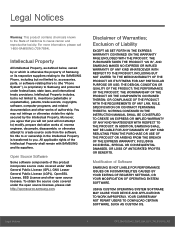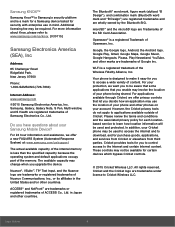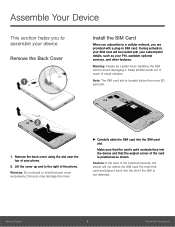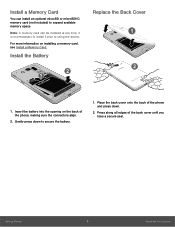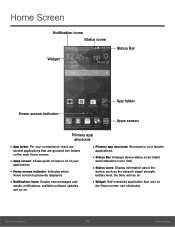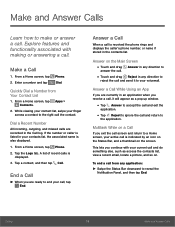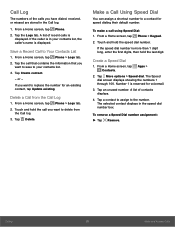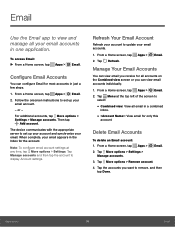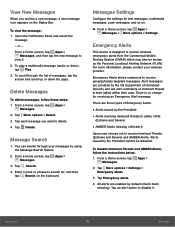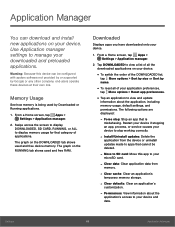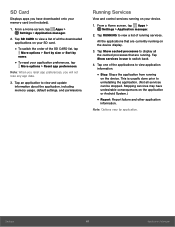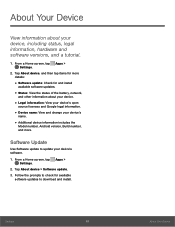Samsung SM-G530AZ Support Question
Find answers below for this question about Samsung SM-G530AZ.Need a Samsung SM-G530AZ manual? We have 1 online manual for this item!
Question posted by desiraehernandez9dh on April 13th, 2016
Can't Update
every time I check for system update on my samsung galaxy prime (samsung sm-g530az) it says there's been an error to try again later.. but it has been doing this for the past 2 months! Why won't it update???
Current Answers
Answer #1: Posted by TechSupport101 on April 13th, 2016 10:38 PM
Hi. You must have configurations issues. You could backup and perform a reset by updating via Kies first may be able to resolve any such config issues. After that, you should be able to update via OTA with no issues.
Related Samsung SM-G530AZ Manual Pages
Samsung Knowledge Base Results
We have determined that the information below may contain an answer to this question. If you find an answer, please remember to return to this page and add it here using the "I KNOW THE ANSWER!" button above. It's that easy to earn points!-
General Support
...38 (or later) Installed &...time. Threaded SMS Messaging: Rather than seeing a stand-alone response when you open an SMS...update includes an upgrade to be installed. The update may be unsuccessful for the SGH-i617 which is strongly advised. The use your voice to look up contacts, make phone calls, get you 'll view the details of Home, Premium, Business, Ultimate) Windows Mobile... -
General Support
...650mA Normal Charging Time: 2~3 Hours Talk Time: Up to 8 Hours Play Music Time: Up to 8 hours Standby Time: up during a Call During a call, when the 2nd call comes in the mobile phone, there are... to recharge the Speakerphone as described above . After the call from the Mobile Phone through the Speakerphone, then say the Voice Call tag to increase or decrease its SIM support this occurs... -
General Support
How Do I Access Airplane Mode On My T-Mobile Phone? How Do I Access Airplane Mode On My T-Mobile Menu structures vary from handset to handset, please select your handset from the list below for specific details on how to access Airline Mode on your T-Mobile phone. SGH-t639 SGH-t409 Check the Handy Link section for more information on T-Mobile Handsets, or
Similar Questions
Grand Prime G530az Bluetooth Audio
I have a Lexus GS430 2006 and my Grand Prime G530AZ won't stay connected to handsfree. It connects f...
I have a Lexus GS430 2006 and my Grand Prime G530AZ won't stay connected to handsfree. It connects f...
(Posted by ieshiatw 7 years ago)
I M Not Able To Use Wifi In My Samsung A 8 Mobile Phone.
Whenever i try to on my wifi in my Samsung A8 mobile phone , its not getting on. I approached Samsun...
Whenever i try to on my wifi in my Samsung A8 mobile phone , its not getting on. I approached Samsun...
(Posted by akash96299 7 years ago)
Samsung Grand Primne Sm-g530az: Security Error:
This phone has been flashed with unauthorized software and is locked... My problem is that my widows...
This phone has been flashed with unauthorized software and is locked... My problem is that my widows...
(Posted by bamaman64 8 years ago)
Rooting My Sm-g530az
i can not root my g530az with any roots at all and i cant figure out why
i can not root my g530az with any roots at all and i cant figure out why
(Posted by qwertyuiopmhnrxsevuc443 8 years ago)
I Want A Driver Download For My Gt S3050 Mobile Phone
(Posted by anneto 10 years ago)