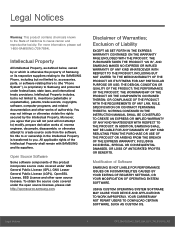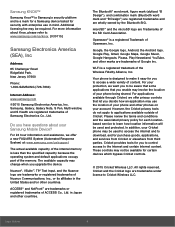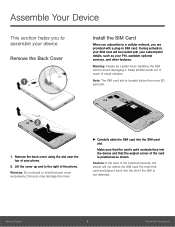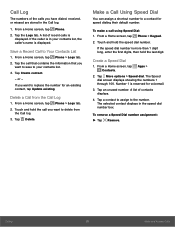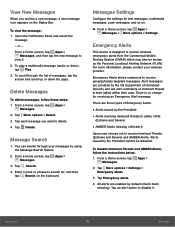Samsung SM-G530AZ Support Question
Find answers below for this question about Samsung SM-G530AZ.Need a Samsung SM-G530AZ manual? We have 1 online manual for this item!
Question posted by ieshiatw on March 24th, 2017
Grand Prime G530az Bluetooth Audio
I have a Lexus GS430 2006 and my Grand Prime G530AZ won't stay connected to handsfree. It connects fine with our LS430 2004. Any suggestions
Current Answers
Related Samsung SM-G530AZ Manual Pages
Samsung Knowledge Base Results
We have determined that the information below may contain an answer to this question. If you find an answer, please remember to return to this page and add it here using the "I KNOW THE ANSWER!" button above. It's that easy to earn points!-
General Support
...mobile phones, Bluetooth MP3 players, CD players, portable DVD players, and wireless audio devices supporting 3.5mm stereo jacks. The CK811 also has double power supply ( Includes Travel Charging Adapter and the internal Li-Polymer rechargable batteries). CK811 - Bluetooth Stereo Speaker CK811 - Frequently Asked Questions How Do I Pair And Establish A Connection Between The CK811 Bluetooth... -
General Support
... the PC Touch Yes at the "Use mobile phone as mass storage device?" prompt The handset will now display "PC Connection Mode" This phone does support the use of the handset Insert a... Exchange PIN code(s) on this page: USB Cable Memory Card Picture/Video Message Bluetooth FTP Note: Prior to connecting the USB cable to a microSD memory card follow the steps below: From the... -
How To Pair A Bluetooth Device SAMSUNG
... determine if the device is not guaranteed. exchanges passkeys with a keyboard, mouse, etc. Use only one of a Bluetooth PDA, mobile phone, mouse, or keyboard can enter a passkey for instructions. services provided by the Bluetooth device, refer to connect is optional and may vary depending on your computer. If the device you want to the device...
Similar Questions
I M Not Able To Use Wifi In My Samsung A 8 Mobile Phone.
Whenever i try to on my wifi in my Samsung A8 mobile phone , its not getting on. I approached Samsun...
Whenever i try to on my wifi in my Samsung A8 mobile phone , its not getting on. I approached Samsun...
(Posted by akash96299 7 years ago)
Can't Update
every time I check for system update on my samsung galaxy prime (samsung sm-g530az) it says there's ...
every time I check for system update on my samsung galaxy prime (samsung sm-g530az) it says there's ...
(Posted by desiraehernandez9dh 8 years ago)
Samsung Grand Primne Sm-g530az: Security Error:
This phone has been flashed with unauthorized software and is locked... My problem is that my widows...
This phone has been flashed with unauthorized software and is locked... My problem is that my widows...
(Posted by bamaman64 8 years ago)
Rooting My Sm-g530az
i can not root my g530az with any roots at all and i cant figure out why
i can not root my g530az with any roots at all and i cant figure out why
(Posted by qwertyuiopmhnrxsevuc443 8 years ago)
My Samsung Mobile Phone To Pc Usb Driver Is Not Working Where Can I Get A Fix
My Samsung mobile phone GT-E2121B to pc usb driver is not working where can I get a fix, when wind...
My Samsung mobile phone GT-E2121B to pc usb driver is not working where can I get a fix, when wind...
(Posted by julesn9 12 years ago)