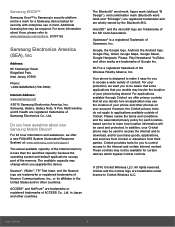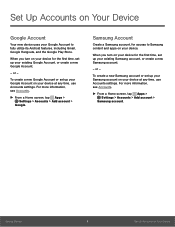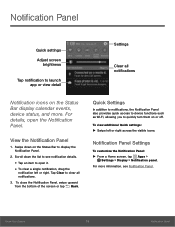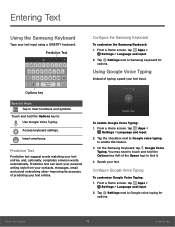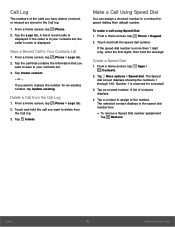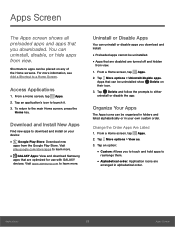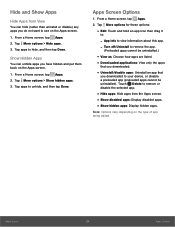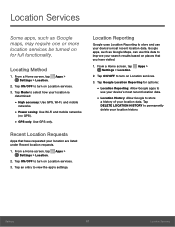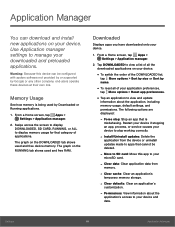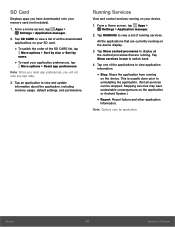Samsung SM-G360AZ Support Question
Find answers below for this question about Samsung SM-G360AZ.Need a Samsung SM-G360AZ manual? We have 1 online manual for this item!
Question posted by Anonymous-157492 on February 22nd, 2016
List Of Apps That.have.to Stay Andriod Samsung G360az
The person who posted this question about this Samsung product did not include a detailed explanation. Please use the "Request More Information" button to the right if more details would help you to answer this question.
Current Answers
Answer #1: Posted by TommyKervz on February 25th, 2016 1:13 AM
All default apps have to stay.
Settings=>apps/aplications then swipe to all apps' default apps does not have aninstalling button.
Related Samsung SM-G360AZ Manual Pages
Samsung Knowledge Base Results
We have determined that the information below may contain an answer to this question. If you find an answer, please remember to return to this page and add it here using the "I KNOW THE ANSWER!" button above. It's that easy to earn points!-
General Support
...Listing By Category Specifications Using The Phone Display Sounds Images MP3s Camcorder Speakerphone General Miscellaneous Internet & Configurations Calendar, Time & Alarms Voice Dial, Notes Or Commands Microsoft ActiveSync Windows Mobile Device Center (WMDC) Advanced Features Apps...? Can I Configure The Backlight On My SCH-I760 To Stay On Longer? Does My SCH-I760 Support The Use Of MP3s... -
General Support
... Apps / PIM Batteries / Camcorder Internet Media Player Messaging Memory (Camera / Camcorder) (Messaging) (System / User) Network Phone Book...The Backlight On My SGH-I607 To Stay On Longer? How Do I Access Airplane Mode...List Below is a listing of the FAQs currently registered in our system for SGH-i607 (For Windows Mobile 6 Only) FAQ Listing By Category Specifications Using The Phone... -
General Support
...Windows Mobile Device Center For My Windows Mobile Device? How Do I Configure The Backlight On My SGH-I617 To Stay On...Commands Advanced Features Apps / PIM Batteries / Camcorder Internet Media Messaging Memory Network/SAR Values Phone Book How Do ... Or Conference Call On My Phone? SGH-I617 FAQ List Connectivity Microsoft ActiveSync Windows Mobile Device Center (WMDC) Settings ...
Similar Questions
I M Not Able To Use Wifi In My Samsung A 8 Mobile Phone.
Whenever i try to on my wifi in my Samsung A8 mobile phone , its not getting on. I approached Samsun...
Whenever i try to on my wifi in my Samsung A8 mobile phone , its not getting on. I approached Samsun...
(Posted by akash96299 7 years ago)
How Do Yu Erase Wifi List On A Samsung T528g Mobile Phone
(Posted by ami5653al 10 years ago)
Where Do I Get The Driver For Pc For My Mobile Phone Samsung
Sgha667 Hspa
DRIVER FOR MY PC USB FOR MY MOBILE PHONE SGHA667 HSPA SAMSUNG
DRIVER FOR MY PC USB FOR MY MOBILE PHONE SGHA667 HSPA SAMSUNG
(Posted by dionlazani 11 years ago)
My Samsung Mobile Phone To Pc Usb Driver Is Not Working Where Can I Get A Fix
My Samsung mobile phone GT-E2121B to pc usb driver is not working where can I get a fix, when wind...
My Samsung mobile phone GT-E2121B to pc usb driver is not working where can I get a fix, when wind...
(Posted by julesn9 12 years ago)