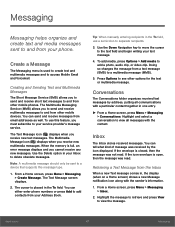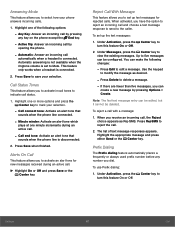Samsung SM-B780A Support Question
Find answers below for this question about Samsung SM-B780A.Need a Samsung SM-B780A manual? We have 2 online manuals for this item!
Question posted by cqs on March 27th, 2017
Cant Send Mms Message
my samsung sn-b780a wont send or recieve mms messases it says unable to send multimedia message
Current Answers
Related Samsung SM-B780A Manual Pages
Samsung Knowledge Base Results
We have determined that the information below may contain an answer to this question. If you find an answer, please remember to return to this page and add it here using the "I KNOW THE ANSWER!" button above. It's that easy to earn points!-
General Support
... sent as follows. The Sending Multimedia Message function is enabled only when the Phone is divided into a Phone folder and a PC folder and each function by using the selected Template Multimedia Message. Fill in the Inbox, Outbox, Sent or Drafts of Inbox, Outbox, Sent and Drafts folders. messages Text Message Management In the SMS screen of Message Manager, you to copy... -
General Support
...to or sent via the connected Phone. MMS Composer (Compose multimedia messages) Allows you can be saved to make and edit multimedia messages using the connected Phone as MMS Composer, Microsoft® In ...Phone and the data saved in your phone on your handset, should be downloaded from your mobile phone, PC, or CD and create a new one at the initial launch, as multimedia messages... -
General Support
...sounds and text. MMS Composer (Compose multimedia messages) Allows you to update to or sent via the connected Phone. Cable) for the connection with your mobile phone as well as ... you copy and move messages between your phone and your PC. Multimedia Manager (Manage multimedia files) Multimedia Manager can send text messages or multimedia messages through this is required ...
Similar Questions
Flip Phone Model Sm-b780a Phone Will Reboot Quite Often When Opening Up A Tex
text message and or replying to one Even sometimes when I create a text to send BUT sometimes the in...
text message and or replying to one Even sometimes when I create a text to send BUT sometimes the in...
(Posted by Lindadelciello 7 years ago)
Sm-b780a Phone Will Not Go Into Sleep Mode And As A Result The Battery Drains
sometimes phone will not go into sleep mode and as a result the battery drains. it started a few mon...
sometimes phone will not go into sleep mode and as a result the battery drains. it started a few mon...
(Posted by rvdelestowicz 7 years ago)
How Do You Increase Hearing Volume On A Sm-b780a Phone
The volume is low and will not increase. REinging volume is ok. In order to use my phone, have to pu...
The volume is low and will not increase. REinging volume is ok. In order to use my phone, have to pu...
(Posted by rmcghee502 8 years ago)
Where Do I Get The Driver For Pc For My Mobile Phone Samsung
Sgha667 Hspa
DRIVER FOR MY PC USB FOR MY MOBILE PHONE SGHA667 HSPA SAMSUNG
DRIVER FOR MY PC USB FOR MY MOBILE PHONE SGHA667 HSPA SAMSUNG
(Posted by dionlazani 11 years ago)
My Samsung Mobile Phone To Pc Usb Driver Is Not Working Where Can I Get A Fix
My Samsung mobile phone GT-E2121B to pc usb driver is not working where can I get a fix, when wind...
My Samsung mobile phone GT-E2121B to pc usb driver is not working where can I get a fix, when wind...
(Posted by julesn9 12 years ago)