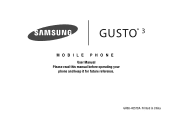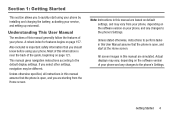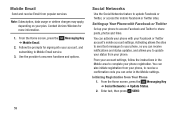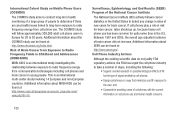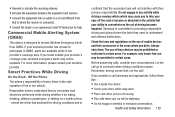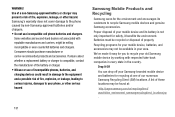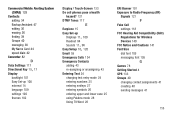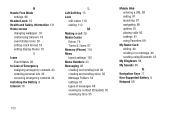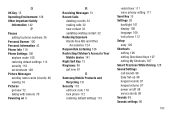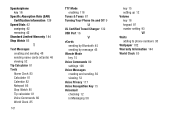Samsung SM-B311V Support Question
Find answers below for this question about Samsung SM-B311V.Need a Samsung SM-B311V manual? We have 1 online manual for this item!
Question posted by Ewtpdtact on March 28th, 2022
How To Remove Sim Card. Sm-b311v
please provide instruction
Current Answers
Answer #1: Posted by Odin on March 28th, 2022 10:19 AM
See the answer by hzplj9 athttps://www.helpowl.com/q/Samsung/SMB311V/Technical-Support/sim-card/1076923.
If the issue persists or if you require further advice, you may want to consult the company: use the contact information at https://www.contacthelp.com/samsung.
If the issue persists or if you require further advice, you may want to consult the company: use the contact information at https://www.contacthelp.com/samsung.
Hope this is useful. Please don't forget to click the Accept This Answer button if you do accept it. My aim is to provide reliable helpful answers, not just a lot of them. See https://www.helpowl.com/profile/Odin.
Answer #2: Posted by SonuKumar on March 29th, 2022 8:12 AM
The Samsung Gusto 3 SM-B311V cellular phone features a convenient 1.3MP camera so you can capture images and store them on 64 MB memory space. The device has 1000 mAh battery capacity. In addition, this cellular phone supports CDMA 800/1900 and 2G networks. It comes in dark blue.
there wont be any sim - any canges need to connect with network provider
Please respond to my effort to provide you with the best possible solution by using the "Acceptable Solution" and/or the "Helpful" buttons when the answer has proven to be helpful.
Regards,
Sonu
Your search handyman for all e-support needs!!
Related Samsung SM-B311V Manual Pages
Samsung Knowledge Base Results
We have determined that the information below may contain an answer to this question. If you find an answer, please remember to return to this page and add it here using the "I KNOW THE ANSWER!" button above. It's that easy to earn points!-
General Support
... Mobile 6.1 For My SPH-i325 (Ace)? The update may take up . For detailed instructions on CD) All Firewall & Next, follow the special instructions for the operating system installed on the Windows Vista Operating System. PHONE Fully Charged Battery (Standard or Extended) The SIM Card Should Be Removed From The Phone The MicroSD Card Should Be Removed From The Phone... -
General Support
... 7.1.3 Wake-up Call 7.1.4 Remove Alarm 7.1.5 Autopower 7.2 Calendar ...Sim Apps 8. Internet 6. For more information on it. 1. Blue indicate a submenu is available by your SIM card...Keypad Tone 6.6 Message Tone 6.6.1 SMS Tone 6.6.2 SMS-CB Tone 6.6.3 Picture Msg....Mobile Number 9.4 Language 9.5 Security 9.5.1 PIN Check 9.5.2 Change PIN 9.5.3 Phone Lock 9.5.4 Change Password 9.5.5 Privacy 9.5.6 SIM... -
General Support
...Check 5.5.2 Change PIN 5.5.3 Phone Lock 5.5.4 Change Password ...SMS-CB Tone 4.6 Power On/Off 4.6.1 Off 4.6.2 Classical 4.6.3 Cheerful 4.7 Extra Tones 4.7.1 Error Tone 4.7.2 Minute Minder 4.7.3 Connect Tone 5. Organizer 6.1 Alarm 6.1.1 Once Alarm 6.1.2 Daily Alarm 6.1.3 Morning Call 6.1.4 Remove...1.5.1 T-Mobile* 1.5.4 Setting 4* 1.5.5 Common Setting * Shown only if supported by your SIM card 1.6 Delete...
Similar Questions
Where Is The Sim Card On This Particular Phone Located????...i Cannot Find It ..
(Posted by surely62 1 year ago)
How To Remove Sim Card From Samsung Flip Phone Sch-u365
(Posted by davidschSc 10 years ago)