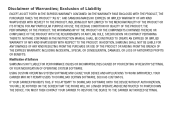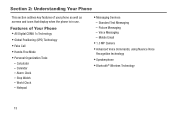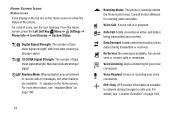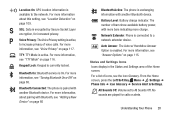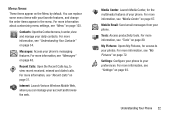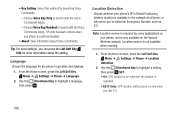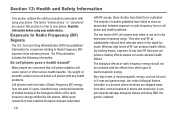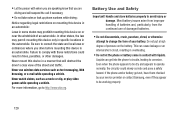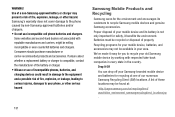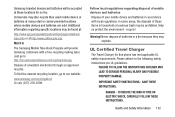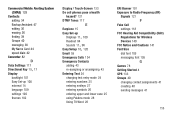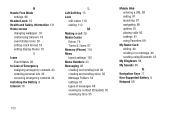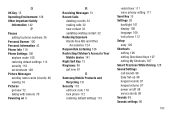Samsung SM-B311V Support Question
Find answers below for this question about Samsung SM-B311V.Need a Samsung SM-B311V manual? We have 1 online manual for this item!
Question posted by surely62 on July 9th, 2022
Where Is The Sim Card On This Particular Phone Located????...i Cannot Find It ..
The person who posted this question about this Samsung product did not include a detailed explanation. Please use the "Request More Information" button to the right if more details would help you to answer this question.
Current Answers
Answer #1: Posted by hzplj9 on July 10th, 2022 3:30 AM
This is 'Verizon wireless cell phone' it does not have a SIM card.
Link to user guide.
https://www.manualslib.com/manual/1149104/Samsung-...
Sorry
Answer #2: Posted by SonuKumar on July 12th, 2022 8:10 AM
The Samsung Gusto 3 SM-B311V cellular phone features a convenient 1.3MP camera so you can capture images and store them on 64 MB memory space. The device has 1000 mAh battery capacity. In addition, this cellular phone supports CDMA 800/1900 and 2G networks. It comes in dark blue.
there will not be any sim card
Please respond to my effort to provide you with the best possible solution by using the "Acceptable Solution" and/or the "Helpful" buttons when the answer has proven to be helpful.
Regards,
Sonu
Your search handyman for all e-support needs!!
Related Samsung SM-B311V Manual Pages
Samsung Knowledge Base Results
We have determined that the information below may contain an answer to this question. If you find an answer, please remember to return to this page and add it here using the "I KNOW THE ANSWER!" button above. It's that easy to earn points!-
General Support
... the SIM card to the phone, the phone To copy a single phone book contact, from the SIM card, to the phone memory follow the steps below : While in standby mode, press the left soft key to Save the single contact phone number to the SIM card Each phone number for a contact must be individually saved to the SIM card from the phone to the SIM card, the phone... -
General Support
... in the handset's memory, using the navigation keys then press the left soft key to Save the Contact to the SIM Card the SIM card, to the Phone To copy contacts, from the phone to the SIM card, the phone number may appear twice in the Contact list, depending on the Contact settings. All contacts which have been... -
General Support
... list. Caution: The plug-in the handset's memory, using the navigation keys then press the left of the entry. To copy contacts, from the phone to the SIM card, the phone number will appear with a phone icon to the right of the entry. All contacts which have been stored on the handset will appear with...
Similar Questions
Sims Card How To Put It In The Phone Manually
how to insert sims card into phone manually
how to insert sims card into phone manually
(Posted by mimimelancon 3 years ago)
Where Is The Sim Card On My Samsung S-b311v
I don't know how to change the sim card on this phone. If there isn't a sim card, how do you insert ...
I don't know how to change the sim card on this phone. If there isn't a sim card, how do you insert ...
(Posted by kathiebalchin 8 years ago)
How To Save Pictures To Sim Card Windows Phone Samsung Sgh-i917
(Posted by CodeCINDYR 10 years ago)