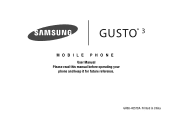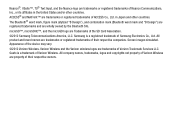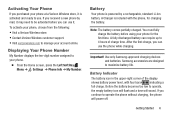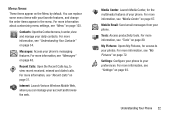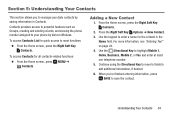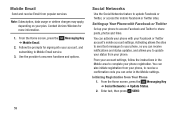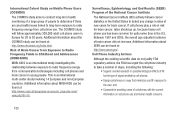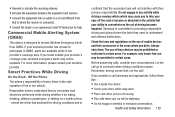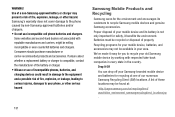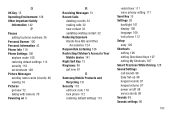Samsung SM-B311V Support Question
Find answers below for this question about Samsung SM-B311V.Need a Samsung SM-B311V manual? We have 1 online manual for this item!
Question posted by Trimmell53 on September 1st, 2021
So Where's The Sims Card At In The Samsung Verizon
Current Answers
Answer #1: Posted by SonuKumar on September 1st, 2021 10:39 AM
https://www.cellphonebeast.com/products/samsung-sm-b311v-gusto-3-verizon-wireless-gps-cell-phone
Its CDMA phone- there will not be sim insert - its inbuilt buy network provider !!
Any issue - contact network provider !!
Please respond to my effort to provide you with the best possible solution by using the "Acceptable Solution" and/or the "Helpful" buttons when the answer has proven to be helpful.
Regards,
Sonu
Your search handyman for all e-support needs!!
Related Samsung SM-B311V Manual Pages
Samsung Knowledge Base Results
We have determined that the information below may contain an answer to this question. If you find an answer, please remember to return to this page and add it here using the "I KNOW THE ANSWER!" button above. It's that easy to earn points!-
General Support
... soft key for Options Select View (1) Select one of the contact phone numbers, using the navigation keys Select Copy (3) Select SIM (2) key to Save the single contact phone number to the SIM card Note: Each phone number for a contact must be individually saved to the SIM card For more information on the SGH-d807, check the Handy Resources... -
General Support
... from the SIM card, to the phone memory follow Select Copy to the SIM card, the phone number will appear twice in the Contact list. How Do I Copy Contacts From My SGH-t519 Phone To The SIM Card? Note: When a contact phone number is copied from the SIM card to the phone, the phone To copy a single phone book contact, from the phone to Phone (4) phone For more... -
General Support
... cover up and off (2), as shown below : Press and hold the red END key to not recognize the SIM card. Important!: The plug-in SIM card and its contacts can cause the phone to turn off the phone (if turned on) Press in the slot, then lift and remove it clicks (2) The battery must unplug the...
Similar Questions
I want to transfer the sim card to a newer phone
I don't know how to change the sim card on this phone. If there isn't a sim card, how do you insert ...