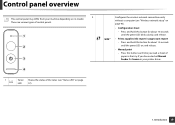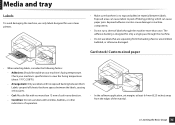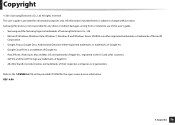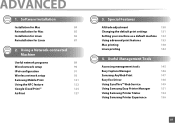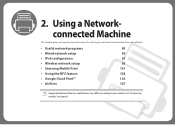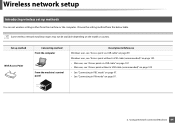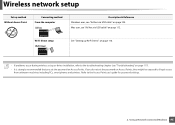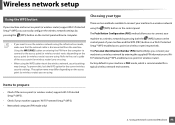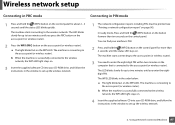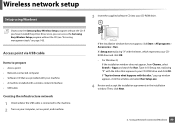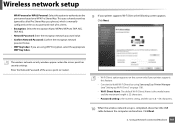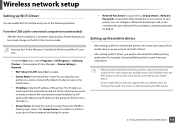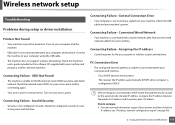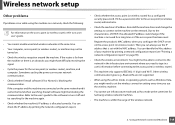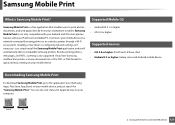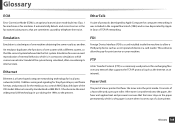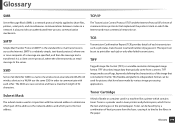Samsung SL-M2020W Support Question
Find answers below for this question about Samsung SL-M2020W.Need a Samsung SL-M2020W manual? We have 4 online manuals for this item!
Question posted by cibotenkokolia on November 6th, 2015
Wireless Network Guide Samsung M2020w Only
Current Answers
Answer #1: Posted by BusterDoogen on November 6th, 2015 8:13 AM
I hope this is helpful to you!
Please respond to my effort to provide you with the best possible solution by using the "Acceptable Solution" and/or the "Helpful" buttons when the answer has proven to be helpful. Please feel free to submit further info for your question, if a solution was not provided. I appreciate the opportunity to serve you!
Related Samsung SL-M2020W Manual Pages
Samsung Knowledge Base Results
We have determined that the information below may contain an answer to this question. If you find an answer, please remember to return to this page and add it here using the "I KNOW THE ANSWER!" button above. It's that easy to earn points!-
How To Perform A Wireless Printer Installation SAMSUNG
... and software available. How To Perform A Wireless Printer Installation (Apple AirPort) Color Multifunction Laser Printers > following information: The IP address for your network. (Default Gateway) Your network login information. (User name and Password) network name. (SSID) encryption method for your network. (WEP/WPA/WPA2) security key for a printer on the previous page where you... -
How To Perform A Wireless Printer Installation (Apple AirPort) SAMSUNG
ML-2552W 21068. Black and White Laser Printers > Product : Printers & Multifunction > How To Perform A Wireless Printer Installation (Apple AirPort) -
How To Perform A Wireless Printer Installation (Apple AirPort) SAMSUNG
CLX-3175FW 21062. Product : Printers & Multifunction > Color Multifunction Laser Printers > How To Perform A Wireless Printer Installation (Apple AirPort)
Similar Questions
I have a Samsung CLP 325 laser printer. It prints in back very well indeed, but in colour, it repeat...
I didn't use for a number of months. Assuming I just need to clean. I have wiped printer cartridge c...
my printer is not working and giving these indications ksc5895 ks i want to know how can i solve ...
i would like to find for ML2010 laser printer the service manual
Mh samsung ml-2510 laser printer is not working. It's very new and red light stays on. Please help