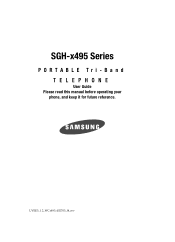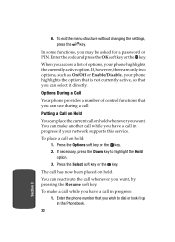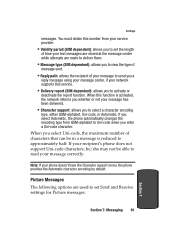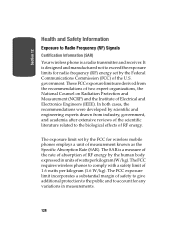Samsung SGH x495 Support Question
Find answers below for this question about Samsung SGH x495 - Cell Phone - T-Mobile.Need a Samsung SGH x495 manual? We have 1 online manual for this item!
Question posted by wallacemarketing on March 1st, 2012
Samsung Unlock Code
How to unlock a SGN X 495 phone
Current Answers
Related Samsung SGH x495 Manual Pages
Samsung Knowledge Base Results
We have determined that the information below may contain an answer to this question. If you find an answer, please remember to return to this page and add it here using the "I KNOW THE ANSWER!" button above. It's that easy to earn points!-
General Support
... all Images There are no configurable options available to confirm the deletion of cell phone number key for details about downloading or deleting all contacts Ringtones, Wallpapers &... Menu Select Settings (9) Select Phone Settings (5) Select Security (3) Select Erase All Entry Enter the lock code, default password is the last 4 digits of all unlocked Sounds To delete all contacts follow... -
General Support
...;from being made by accidentally pressing any of the cell phone number Select Lock Phone (1) Highlight the desired Phone Lock setting, using the navigation keys Press the OK button to Save the Auto Key Lock setting To Unlock the Keypad press the left soft key for Unlock then Phone Lock Important!: If you change the NAM1 setting... -
General Support
... are no configurable options available to delete pre-loaded Sounds or Ringtones, all unlocked Ringtones or Sounds can be deleted by following categories for the detailed instructions below... steps below : Press Settings Press Phone Settings (6) Press Security (5) Enter the Lock Code (Default is the last 4 digits of cell phone number, then press OK Press Reset Phone (4) Press Yes to confirm ...
Similar Questions
I Am Trying To Find The List Of The Melodies Or Tones That Come With The Phone.
Can you list them for me?
Can you list them for me?
(Posted by mariagmz09 9 years ago)
Need Puk Code For Samsung Cell Phone
my 5afelink CeLL phone is asking for the Puk Code.It'sa Samsung SgH S125g
my 5afelink CeLL phone is asking for the Puk Code.It'sa Samsung SgH S125g
(Posted by tammyrenee4b 10 years ago)
Unlock Samsung Sgh-e105 Cell Phone
I bought the cell phone in US,now I want to us it in China, When I open the phone with a China's SIM...
I bought the cell phone in US,now I want to us it in China, When I open the phone with a China's SIM...
(Posted by wheelers 12 years ago)