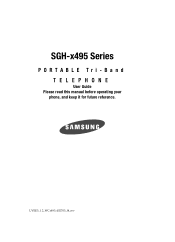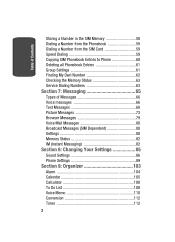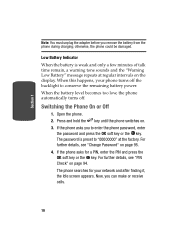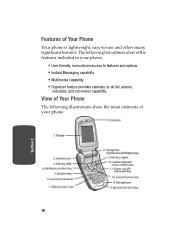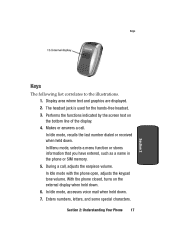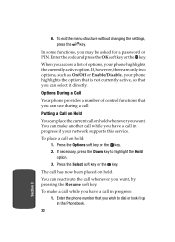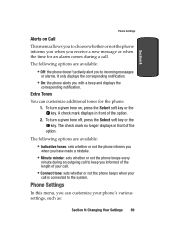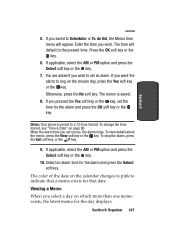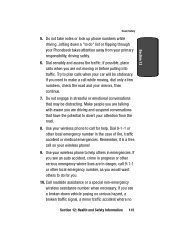Samsung SGH x495 Support Question
Find answers below for this question about Samsung SGH x495 - Cell Phone - T-Mobile.Need a Samsung SGH x495 manual? We have 1 online manual for this item!
Question posted by mariagmz09 on July 15th, 2014
I Am Trying To Find The List Of The Melodies Or Tones That Come With The Phone.
Can you list them for me?
Current Answers
Related Samsung SGH x495 Manual Pages
Samsung Knowledge Base Results
We have determined that the information below may contain an answer to this question. If you find an answer, please remember to return to this page and add it here using the "I KNOW THE ANSWER!" button above. It's that easy to earn points!-
General Support
... imported by the program's editor or creator. Or right-click at the centre of the phone menu and try to connect to edit sound files. Tag Info You can be installed for similar music window... in the mobile phone field with various purposes. Audio When an audio CD is connected to print the document. If the PC is inserted, CD appears automatically in front of the list, all of Gracenote. ... -
General Support
... Change PIN 6.6.3 Phone Lock 6.6.4 change Password 6.6.5 FDN Mode * 6.6.6 change PIN2* * Show only if supported by your SIM card. 1.6 My Objects 1.6.1 My EMS Melody 1.6.2 My EMS Picture...Tone 5.3 Ring Volume 5.3 Alert Type 5.4 Keypad Tone 5.5 Message Ton 5.5.1 SMS Tone 5.5.2 SMS-CB Tone 5.6 Extra Tones 5.6.1 Error Tone 5.6.2 Minute Minder 5.6.3 Connect Tone 6. Organizer 7.1 Calendar 7.2 To Do List... -
General Support
...page 75) 3.1 Ring Tone 3.2 Ring Volume 3.3 Alert Type 3.4 Keypad Tone 3.5 Message Tone 3.5.1 SMS Tone 3.5.2 SMS-CB Tone 3.6 Folder Tone 3.7 Power On/Off 3.8 Extra Tones 4. Network Services (see...the SGH-x426 more information on network service provider. 1.6 My Objects 1.6.1 My EMS Melody 1.6.2 My EMS Picture 1.6.3 My EMS Animation 1.6.4 Delete All 1.7 Memory Status 1.7.1 SIM Memory 1.7.2 PHONE ...
Similar Questions
When I Try To Charge My I917 Phone It Shows A Battery Logo
(Posted by marpatel 10 years ago)
I Have A Samsung Trac Phone Sgh-s125g And When I Turned It On Today It Said Inee
i have a samsung trac phone sgh-s125g and when i turned it on today it said ineeded a code for it it...
i have a samsung trac phone sgh-s125g and when i turned it on today it said ineeded a code for it it...
(Posted by jigsawchef 11 years ago)
When I Turn On Come Enter Password. But I Don't Have Password. How Can I Get Pas
(Posted by walterswireless 11 years ago)