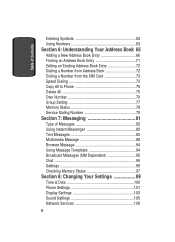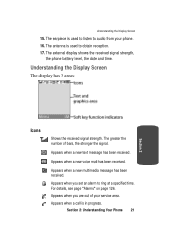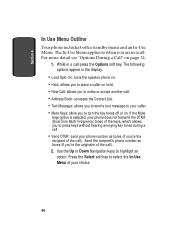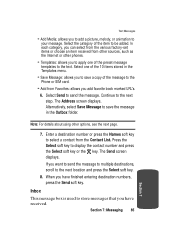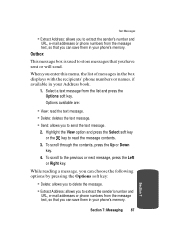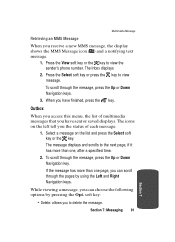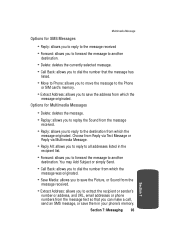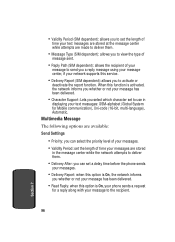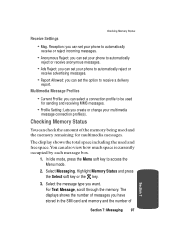Samsung SGH X497 Support Question
Find answers below for this question about Samsung SGH X497 - Cell Phone - AT&T.Need a Samsung SGH X497 manual? We have 1 online manual for this item!
Question posted by seajones on July 13th, 2012
Can I Download Existing Texts To A Pc
Is it possible to download about 700 existing text messages from a Samsung X497 to a PC?
Current Answers
Related Samsung SGH X497 Manual Pages
Samsung Knowledge Base Results
We have determined that the information below may contain an answer to this question. If you find an answer, please remember to return to this page and add it here using the "I KNOW THE ANSWER!" button above. It's that easy to earn points!-
General Support
...SCH-I760? How Do I Continue To Instant Message, Download Email, Or Browse The Web After Receiving ... How Do I Setup A Microsoft® PC To Successfully ActiveSync Using Bluetooth? How Do I... for Mobile Devices How Do I Make A 3-Way Call, Or Conference Call On My Phone? ...I760 Phone To My Computer? Does My SCH-I760 Support Infrared Communications? Do I Create/Delete A Text Message On ... -
General Support
... the inserted movies. The Multimedia Message window appears. Mobile Phone window appears, click the To button at the top. Movies and sounds or photos cannot be attached as follows. Texts can check, save the message. Write the text message in the text editing box under the page to the Samsung PC Studio tray icon and click the right... -
General Support
... to view, edit, and Media messages of the icons on your PC and to transfer files between your phone and your mobile phone, PC, or CD and create a new one at the initial launch, as photos, movies, sounds and text. Message Manager (Manage messages) Allows you can be supported in your phone on a mobile phone and PC. PC Studio contains several applications for...
Similar Questions
How To Increase The Text Font Size On My Samsung Cell Phone Sgh-a667
(Posted by mhher 9 years ago)
Samsung Cell Phone Sgh-t245g How Download Pictures To Computer
(Posted by permar 10 years ago)
What Is The Default Code On My Phone ,so That I Can Lock And Unlock It
(Posted by grgsalexandre 11 years ago)
My Samsung Phone Is Not Good I Had To Receive A New One Last Week
(Posted by rojashandyman1 12 years ago)