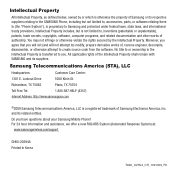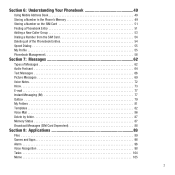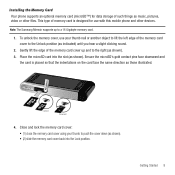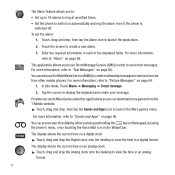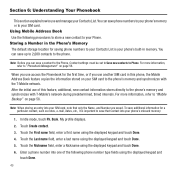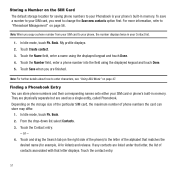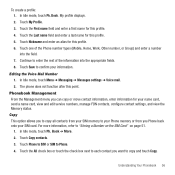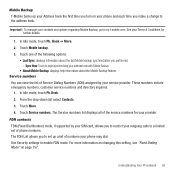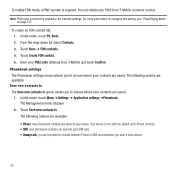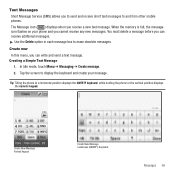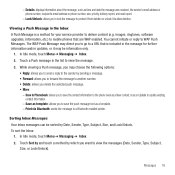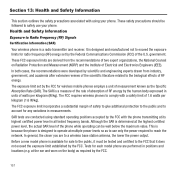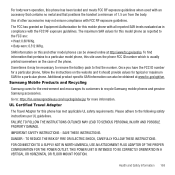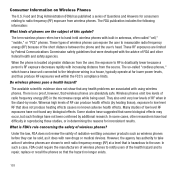Samsung SGH-T929 Support Question
Find answers below for this question about Samsung SGH-T929.Need a Samsung SGH-T929 manual? We have 2 online manuals for this item!
Question posted by debsabik on May 6th, 2014
Samsung Sgh T929 Sim What Type Of Card
The person who posted this question about this Samsung product did not include a detailed explanation. Please use the "Request More Information" button to the right if more details would help you to answer this question.
Current Answers
Related Samsung SGH-T929 Manual Pages
Samsung Knowledge Base Results
We have determined that the information below may contain an answer to this question. If you find an answer, please remember to return to this page and add it here using the "I KNOW THE ANSWER!" button above. It's that easy to earn points!-
General Support
... Settings # : Phone Information * Shows only if supported by your SIM card instructions. For further details, see your SIM card. **The IM menu settings are predicated by clicking on the SGH-d807 For more ... 6: MEdia Net Home 6: Mobile Email 7: My Stuff 1: Audio 2: Downloaded Audio 3: Record 4: Recorded Audio 5: Favorite Audio 6: Default Ringtones 7: Memory Card 2: Graphics 1: Shop Graphics... -
General Support
...SIM card documentation. * Shown only if supported by clicking on the SGH-C225 Picture messages (see page 101) 8.1 t-zones 8.1.1 Home 8.1.2 Favorite 8.1.3 http:// 8.1.4 Clear Cache 8.1.5 Push Message 8.2 Games 8.2.1 BubbleSmile 8.2.2 Fun2Link 8.2.3 Mobile... check 5.5.2 Change PIN 5.5.3 Phone lock 5.5.4 Change password 5.5.5... -
General Support
...out (2) (as shown above. How Do I Insert Or Remove The SIM Card On My SGH-T929 (Memoir) Phone? Caution: Failure to not recognize the SIM card. Important!: The plug-in and hold down on the end align with...and hold the red END key to turn off the phone (if turned on) Press in SIM card and its contacts can cause damage to the phone. The correct insertion is properly installed Replace the cover...
Similar Questions
I M Not Able To Use Wifi In My Samsung A 8 Mobile Phone.
Whenever i try to on my wifi in my Samsung A8 mobile phone , its not getting on. I approached Samsun...
Whenever i try to on my wifi in my Samsung A8 mobile phone , its not getting on. I approached Samsun...
(Posted by akash96299 7 years ago)
I've Samsung T Mobile
Samsung Memoir T929
Model Sgh-t929
Ssn-t929 Gsmh
Fcc I
(Posted by mrdshifa 11 years ago)
Does The Sgh-t929 Have A Boot Menu I Can Use
How do I get to the sgh-t929 boot menus
How do I get to the sgh-t929 boot menus
(Posted by slimthug1072001 11 years ago)
Where Do I Get The Driver For Pc For My Mobile Phone Samsung
Sgha667 Hspa
DRIVER FOR MY PC USB FOR MY MOBILE PHONE SGHA667 HSPA SAMSUNG
DRIVER FOR MY PC USB FOR MY MOBILE PHONE SGHA667 HSPA SAMSUNG
(Posted by dionlazani 11 years ago)