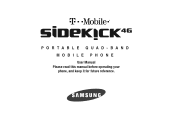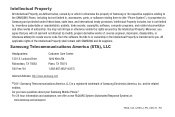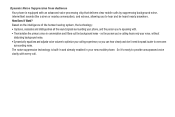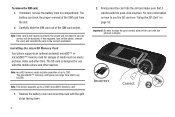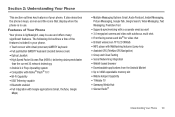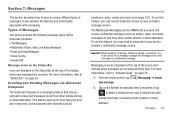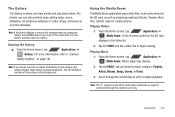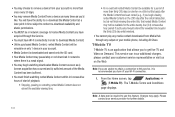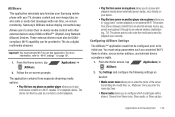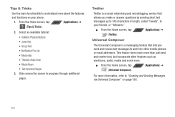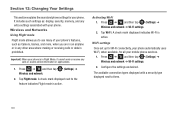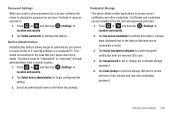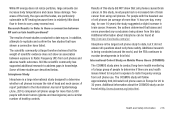Samsung SGH-T839 Support Question
Find answers below for this question about Samsung SGH-T839.Need a Samsung SGH-T839 manual? We have 2 online manuals for this item!
Question posted by davidboit on March 21st, 2014
Internet Samsung Sgh-t839
after factory reset I cant sign in at gmail. I cantuse internert. what could be the problem.
Current Answers
Related Samsung SGH-T839 Manual Pages
Samsung Knowledge Base Results
We have determined that the information below may contain an answer to this question. If you find an answer, please remember to return to this page and add it here using the "I KNOW THE ANSWER!" button above. It's that easy to earn points!-
General Support
...software is not digitally signed or is no ...Reset After the download has completed, it is relocated off the handset and insert your Jack. Power the handset back on as : Windows Marketplace for simpler desktop connectivity The Jack is not included. Will The Upgrade Tool Work On this IJ2 update for the SGH-i637 Microsoft Windows Phone (Mobile) 6.5 w/AKU 0.27 Internet... -
General Support
... Another Mobile Phone? What Items Come With My SGH-V206? Does My SGH-V206 Support Infrared Communications? Can I Delete The Call Logs Or Call History On My SGH-V206? How Many Locations Am I Connect To The Internet With My SGH-V206? Do I Able To Send A Picture To At One Time On My SGH-V206? How Do I Reset My SGH-V206... -
General Support
...? I Change The Wallpaper (Screen Saver) On My SGH-C207? Use Voice Recordings As Ringtones On My SGH-C207? I Disable Or Change The Startup / Shutdown Tones On My SGH-C207? How Do I Access My Recorded Voice Notes On My SGH-C207? Does The Time On My SGH-C207 Mobile Phone Update Automatically? The Call Timers On My C207...
Similar Questions
Can Data Be Recovered On A Samsung Basic Phone Sch-u380 After A Factory Reset?
Can data be recovered on a Samsung basic phone sch-u380 after a factory reset?
Can data be recovered on a Samsung basic phone sch-u380 after a factory reset?
(Posted by dovref 6 years ago)
Troubleshoot My Sgh T839 Samsung Sidekick, Provided By T-mobil
why wont my battery charge? did I pust an app or a button on my device by mistake, please help me to...
why wont my battery charge? did I pust an app or a button on my device by mistake, please help me to...
(Posted by kennmarieleach 10 years ago)
Samsung Sgh-t528g Factory Reset If Phone Wont Turn On
(Posted by szivanyGi 10 years ago)