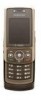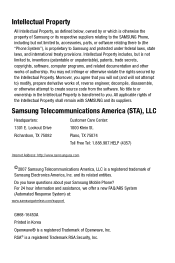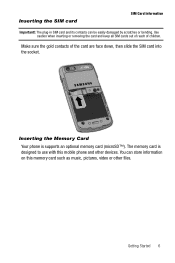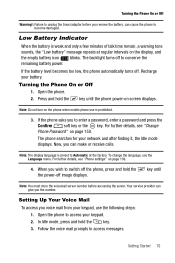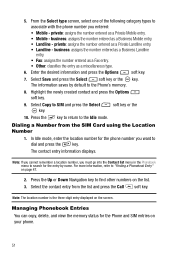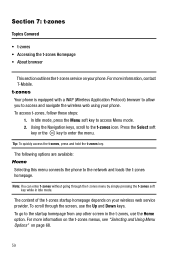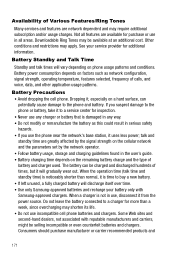Samsung SGH T819 Support Question
Find answers below for this question about Samsung SGH T819 - Cell Phone 30 MB.Need a Samsung SGH T819 manual? We have 2 online manuals for this item!
Question posted by Anonymous-79945 on October 19th, 2012
Recognize
why is it that my computer is not recognizing my phone
Current Answers
Related Samsung SGH T819 Manual Pages
Samsung Knowledge Base Results
We have determined that the information below may contain an answer to this question. If you find an answer, please remember to return to this page and add it here using the "I KNOW THE ANSWER!" button above. It's that easy to earn points!-
SGH-A877 - Updating USB Drivers For Samsung Mobile Devices and PC Studio SAMSUNG
SGH-I607 - What Does The Software Update Change And How Can I Obtain This Update? 30763. ...Modem, and Network Adapters (for ActiveSync 4.x) submenus. AT&T Cell Phones > SGH-A877 19050. SGH-A877 - The best way to device manager. 19155. How To Clear A Jam In Feed Area CLP-510/510N Product : Cell Phones > Updating USB Drivers For Samsung Mobile Devices and PC Studio STEP 3. -
SGH-T469 - How To Transfer MP3 Files Using Mass Storage SAMSUNG
... has the capability to Save the USB Mode Setting 18358. SGH-T469 - T-Mobile Cell Phones > How To Transfer MP3 Files Using Mass Storage Set USB Mode Important: For this method, the handset's USB Mode must first be set to desktop or laptop PC's. SGH-T469 - USB (Universal Serial Bus) is a type of plug-in... -
SGH-A877 - Updating USB Drivers For Samsung Mobile Devices and PC Studio SAMSUNG
SGH-A877 19050. Updating USB Drivers For Samsung Mobile Devices and PC Studio Product : Cell Phones > AT&T Cell Phones > SGH-A877 -
Similar Questions
Need Puk Code For Samsung Cell Phone
my 5afelink CeLL phone is asking for the Puk Code.It'sa Samsung SgH S125g
my 5afelink CeLL phone is asking for the Puk Code.It'sa Samsung SgH S125g
(Posted by tammyrenee4b 10 years ago)
My Screen Is Black But Phone Still Works
(Posted by ltaurus518 11 years ago)
How Can I Unlock Samsung Sgh T819 From T-mobile I'm Already In The Philippines
(Posted by junelejorde 11 years ago)
Unlock Samsung Sgh-e105 Cell Phone
I bought the cell phone in US,now I want to us it in China, When I open the phone with a China's SIM...
I bought the cell phone in US,now I want to us it in China, When I open the phone with a China's SIM...
(Posted by wheelers 12 years ago)