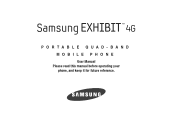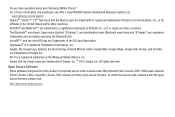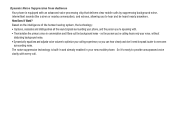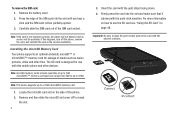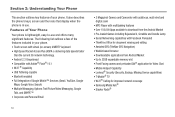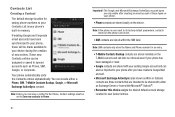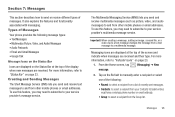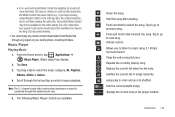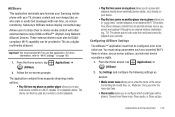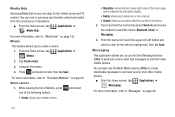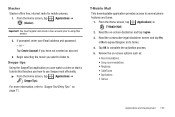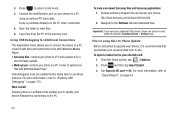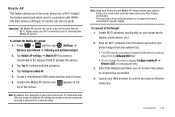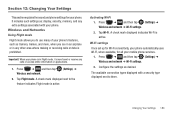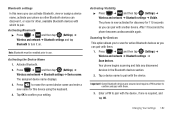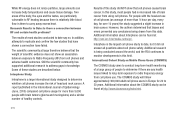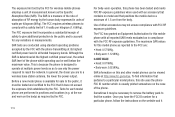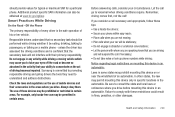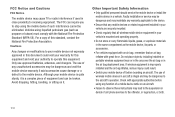Samsung SGH-T759 Support Question
Find answers below for this question about Samsung SGH-T759.Need a Samsung SGH-T759 manual? We have 2 online manuals for this item!
Question posted by sweeajlu on March 27th, 2014
Is Sgh-t759 Device Supported By Kies
The person who posted this question about this Samsung product did not include a detailed explanation. Please use the "Request More Information" button to the right if more details would help you to answer this question.
Current Answers
Related Samsung SGH-T759 Manual Pages
Samsung Knowledge Base Results
We have determined that the information below may contain an answer to this question. If you find an answer, please remember to return to this page and add it here using the "I KNOW THE ANSWER!" button above. It's that easy to earn points!-
General Support
... supported. Will the headset work on what ear you for use of this may vary. Appliances such as mobile phones and headsets, without wires or cords over a short distance of any use with laptops, PCs, and PDAs? When you pair the headset to your Bluetooth phone, you may have the following two conditions: (1) This device... -
General Support
...charge the headset. Bluetooth The Bluetooth® Can other than a typical mobile phone. and any other devices. The term "IC:" before using the headset? To prevent possible harm to... ask if you see the headseton/off Pairing with Bluetooth version 1.1 or higher and support the Headset and/or Hands-Free Profile(s). IMPORTANT SAFETY INSTRUCTIONS - The headset is closed... -
General Support
...mobile phone such as keyboards, pointing devices, gaming devices and remote monitoring devices. The most popular Bluetooth profile because it accessible to mention a few. The object formats are supported: recent call control, phone... on a remote device. This profile is a Bluetooth technology that also has the A2DP profile. The SGH-I907 (Epix) supports the following Bluetooth ...
Similar Questions
I Want A Driver Download For My Gt S3050 Mobile Phone
(Posted by anneto 10 years ago)
My Samsung Mobile Phone To Pc Usb Driver Is Not Working Where Can I Get A Fix
My Samsung mobile phone GT-E2121B to pc usb driver is not working where can I get a fix, when wind...
My Samsung mobile phone GT-E2121B to pc usb driver is not working where can I get a fix, when wind...
(Posted by julesn9 12 years ago)