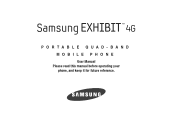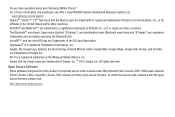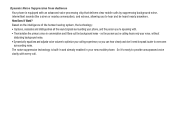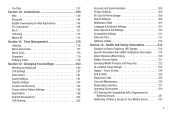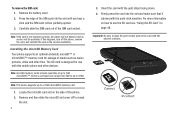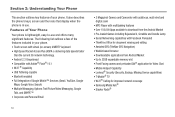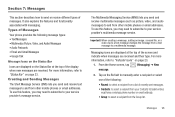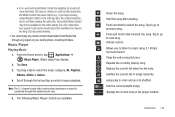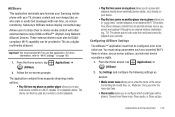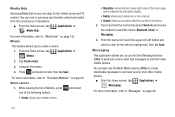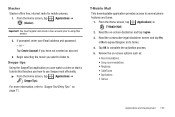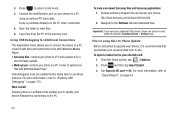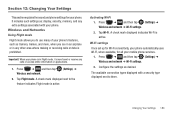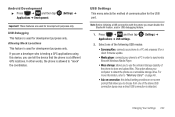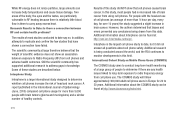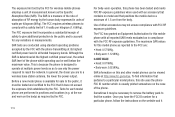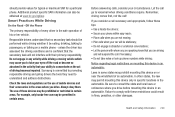Samsung SGH-T759 Support Question
Find answers below for this question about Samsung SGH-T759.Need a Samsung SGH-T759 manual? We have 2 online manuals for this item!
Question posted by thfa on November 5th, 2013
How To Update Samsung Exhibit Sgh-t759 Firmware
The person who posted this question about this Samsung product did not include a detailed explanation. Please use the "Request More Information" button to the right if more details would help you to answer this question.
Current Answers
Related Samsung SGH-T759 Manual Pages
Samsung Knowledge Base Results
We have determined that the information below may contain an answer to this question. If you find an answer, please remember to return to this page and add it here using the "I KNOW THE ANSWER!" button above. It's that easy to earn points!-
General Support
... Facebook or MySpace. option for Mobile: Connect the phone to use in this IJ2 update for the SGH-i637 Microsoft Windows Phone (Mobile) 6.5 w/AKU 0.27 Internet Explorer Mobile 6 Windows Market Place for details... streaming videos, games, and more , all open in the Log field. Since original firmware with the new hardware wizard. I Do? hold the power button for use the ... -
General Support
... On My SGH-v205? The SGH-v205 Support Instant Messaging And If So, Which Services? How Many Locations Am I Check The Firmware / Software Version On My SGH-v205? Do I Use My SGH-v205 As ...My SGH-V205? What Steps Are Required To Take A Picture With My SGH-V205? The Wallpaper (Screen Saver) On My SGH-v205? Can My SGH-V205 Receive Picture Messages From Another Mobile Phone? ... -
SGH-A877 - Updating USB Drivers For Samsung Mobile Devices and PC Studio SAMSUNG
Updating USB Drivers For Samsung Mobile Devices and PC Studio 19428. How To Locate Support on Samsung.com SGH-A877 - Product : Cell Phones > General - SGH-A877 19050. AT&T Cell Phones >