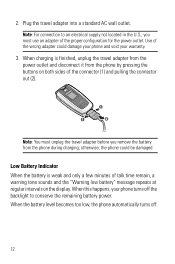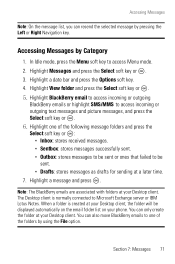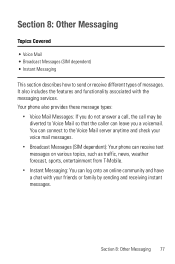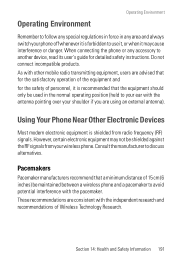Samsung SGH-T719 Support Question
Find answers below for this question about Samsung SGH-T719.Need a Samsung SGH-T719 manual? We have 1 online manual for this item!
Question posted by tomwoody on September 9th, 2011
Best Program To Connect To Ms Outlook On Win 7 Pro?
The person who posted this question about this Samsung product did not include a detailed explanation. Please use the "Request More Information" button to the right if more details would help you to answer this question.
Current Answers
Related Samsung SGH-T719 Manual Pages
Samsung Knowledge Base Results
We have determined that the information below may contain an answer to this question. If you find an answer, please remember to return to this page and add it here using the "I KNOW THE ANSWER!" button above. It's that easy to earn points!-
General Support
... you to a simple file management function, Multimedia Manager has a powerful play multimedia files compatible with MS Outlook, please download the new software. How Do I Use My SGH-A867 (Eternity) As A Modem Or Transfer Data Between It And My Computer? Connection Manager Assistance (Phone to PC) Phone Editor (Manage contacts and more information on a mobile phone and PC. -
General Support
... your email administrator can provide for access to their Business Connection software, which your MS-Outlook (and some other internet resource. Typically you . Can ...Pro have any other email clients) directly from your email. The configuration of their mail servers. Sprint PCS has personal and enterprise editions of Sprint PCS's 3G Vision network precludes dialing a discrete phone... -
General Support
... File > PDA Configuration From the Today screen, Tap on Start Tap on Programs Tap on the ActiveSync icon Tap on Other Bluetooth Accessories, click here . ... managed through the Windows Mobile Device Center. Connection Settings. Can I Synchronize My SCH-I760 Handset To A Computer That Has Bluetooth® Technology? Technology? For best results, connect the handset to the PC...
Similar Questions
Samsung Quags T528g Info On How To Connect To Computer With Xp Pro
(Posted by kakki 10 years ago)
How Do You Program A Blue Ray Head Set Into The Phone When It Does Not Pick It U
The phone does not detect a blue ray head set. How do you manually program the device into the phone
The phone does not detect a blue ray head set. How do you manually program the device into the phone
(Posted by jkhays007 10 years ago)
What`s The Best Way To Save A Large # Of Pictures Off My Sgh-i617 Phone?
(Posted by rustymatthews 11 years ago)
How Do I Connect To Internet Using Mobile Phone????
(Posted by katloverforlife65 11 years ago)
Importing Ms Outlook Contacts
How do I import my contact list from MS Outlook into the Samsung T528G?
How do I import my contact list from MS Outlook into the Samsung T528G?
(Posted by cxziegler 12 years ago)