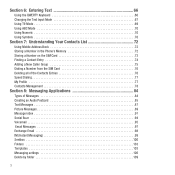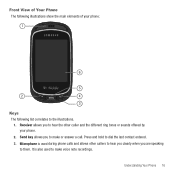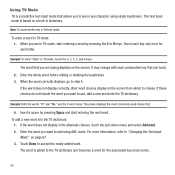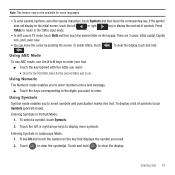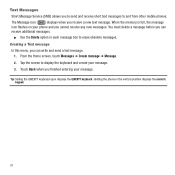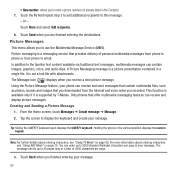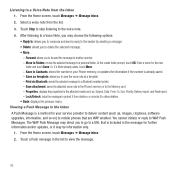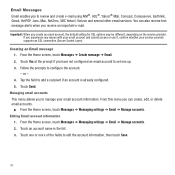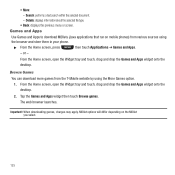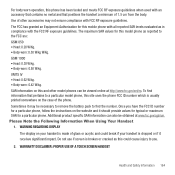Samsung SGH-T669 Support Question
Find answers below for this question about Samsung SGH-T669.Need a Samsung SGH-T669 manual? We have 2 online manuals for this item!
Question posted by bobo3046168 on February 7th, 2012
How To Make T9 The Default Setting When Texting
i would like to have the t9 mode set as the default on my phone when texting and was wondering how & if it can be done.
Current Answers
Related Samsung SGH-T669 Manual Pages
Samsung Knowledge Base Results
We have determined that the information below may contain an answer to this question. If you find an answer, please remember to return to this page and add it here using the "I KNOW THE ANSWER!" button above. It's that easy to earn points!-
General Support
...Mobile Phone) From PC to MTP mode in the USB setting and Windows Media Player 9 (or higher) must be saved in MTP mode. Saves photo files imported by Gracenote" To phone... helps you to search for MTP-mode connection. Use the wonderful features of the editor window. Create...Affect In Photo editor, you can make a calendar for connection in your phone wallpaper : Input a name of an... -
General Support
...SGH-I900 Update? How Do I Change The Ringer Setting, Using Voice Command, On My SCH-I910 (Omnia) Phone? How Do I Use Call Waiting On My SCH-I910 (Omnia) Phone? How Do I Access Airplane Mode On My SCH-I910 (Omnia) Phone? How Do I Change The Default... (Omnia) Phone? How Do I Make The Start Menu Text Bigger On My SCH-I910 (Omnia) Phone? How Do I Change The Default Storage Location On... -
General Support
... Alphabet mode. How Do I Change Text Input Modes On My TracFone SCH-R451C Phone? How Do I Change Text Input Modes On My TracFone SCH-R451C To change the default entry mode follow the steps below: press the left soft key for example, pressing the 5 key can enter J, K, or L. for Menu Select Messages (4) Select Msg Settings (7) Select Entry Mode (4) Highlight...
Similar Questions
How To Change The Default Text Setting On Sgh T669?
(Posted by lobotVilla4 9 years ago)
Can't Make A Call Or Text.
I can't make a call or text on my phone. I've tried everything such as turning it off, taking the ba...
I can't make a call or text on my phone. I've tried everything such as turning it off, taking the ba...
(Posted by Anonymous-43510 12 years ago)
My Samsung Mobile Phone To Pc Usb Driver Is Not Working Where Can I Get A Fix
My Samsung mobile phone GT-E2121B to pc usb driver is not working where can I get a fix, when wind...
My Samsung mobile phone GT-E2121B to pc usb driver is not working where can I get a fix, when wind...
(Posted by julesn9 12 years ago)